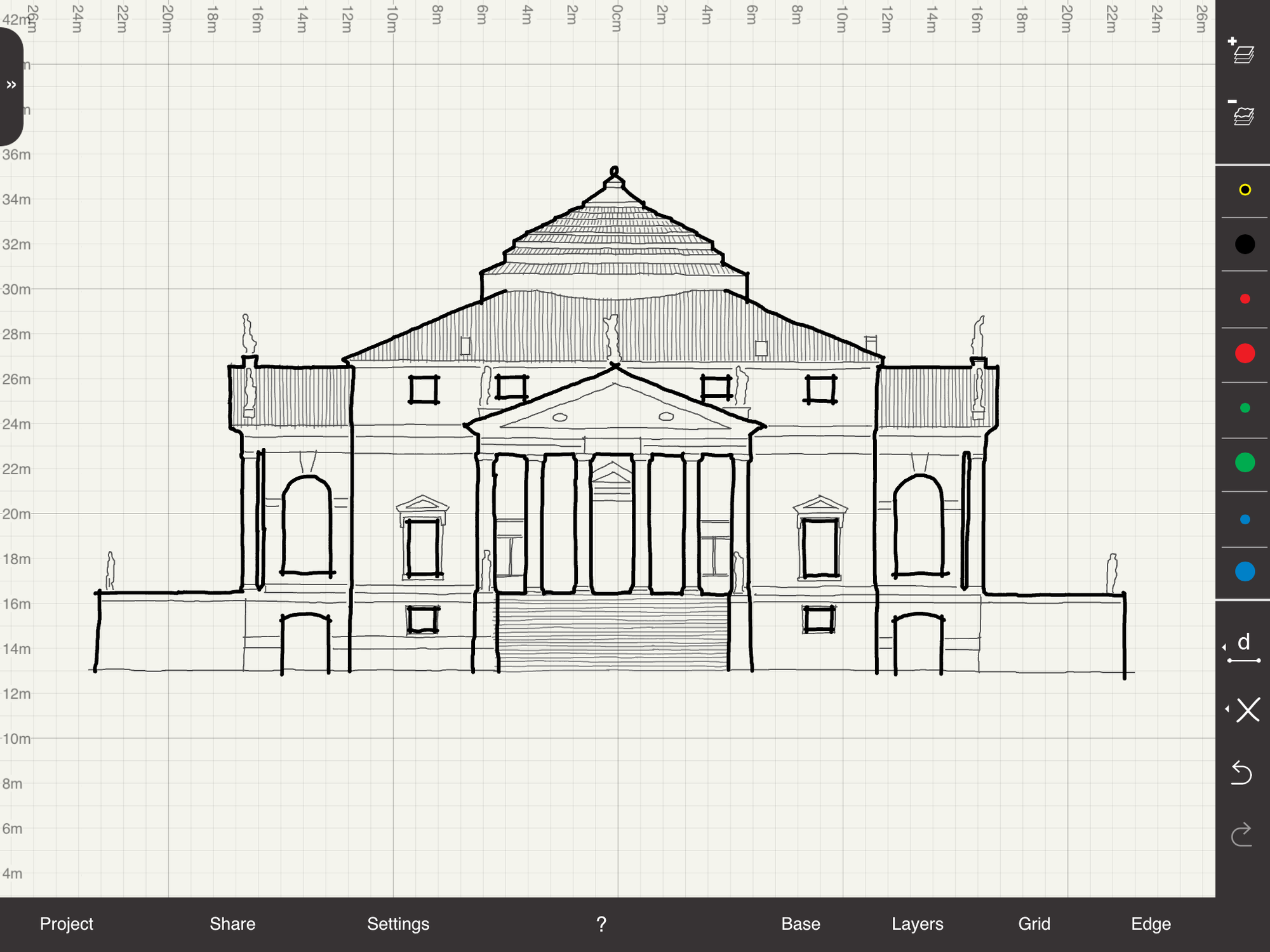Being a 21st-century designer is not always a walk in the park, but it certainly has its perks. Fortunately, innovative product and software designers have created numerous programs that transform our ideas and visions into visual and tangible reality.
Concepts, the “next-generation design platform” is an iOS application, suitable for all design and engineering fields. Accommodating almost 80% of all design tasks, product designers, fashion designers, game designers, and industrial engineers can benefit from what the application has to offer. The TopHatch creation - which is trusted by leading designers at Disney, Apple, Nike, PlayStation, Unity, and several other leading corporations - was initiated as a simple prototype, and gradually built on feedback and innovative updates.
Following our Top Apps for Architects article, the award-winning vector-based app, is launching a brand new update, with exclusive features that enable a limitless, customized, and more precise creative experience, exclusively shared with ArchDaily readers.