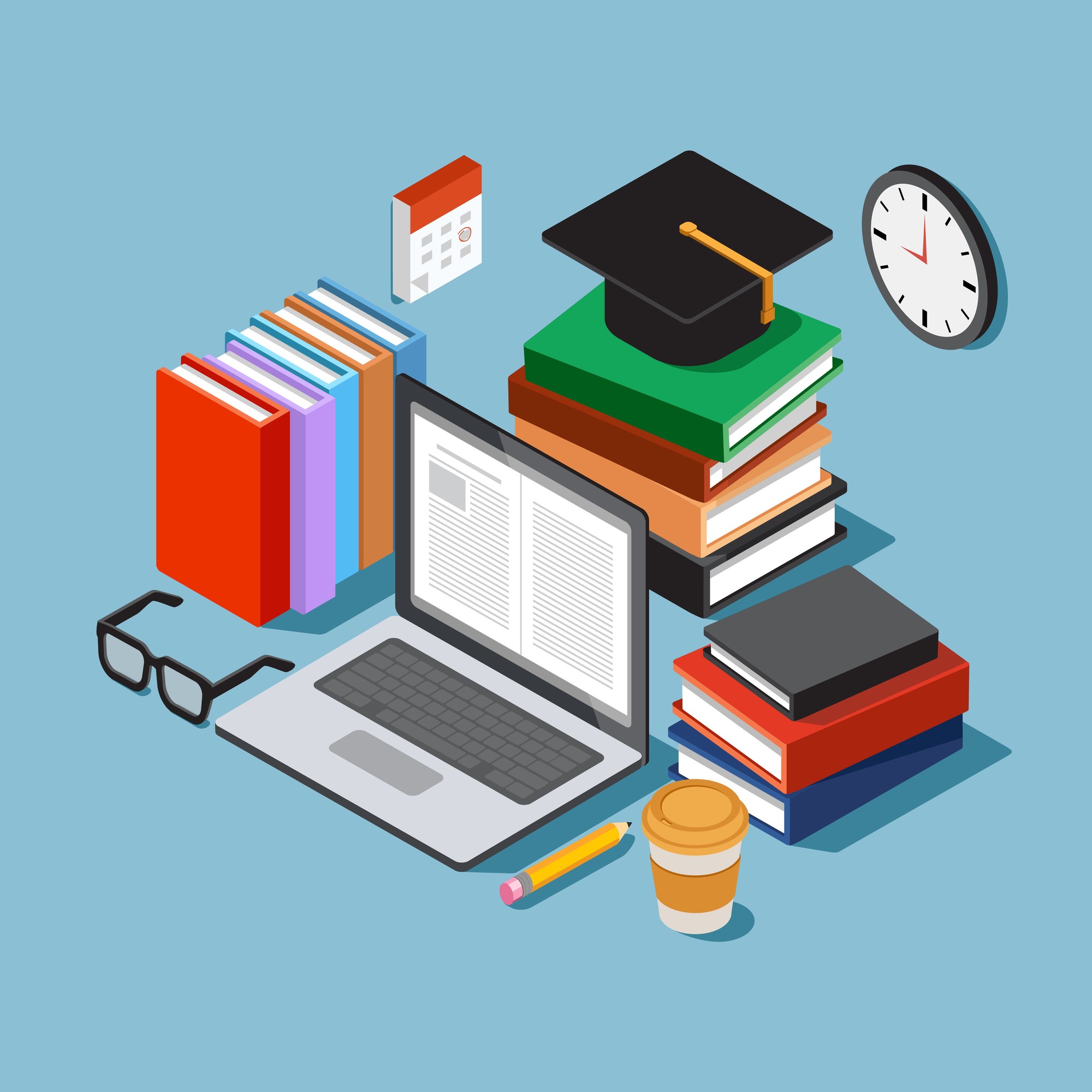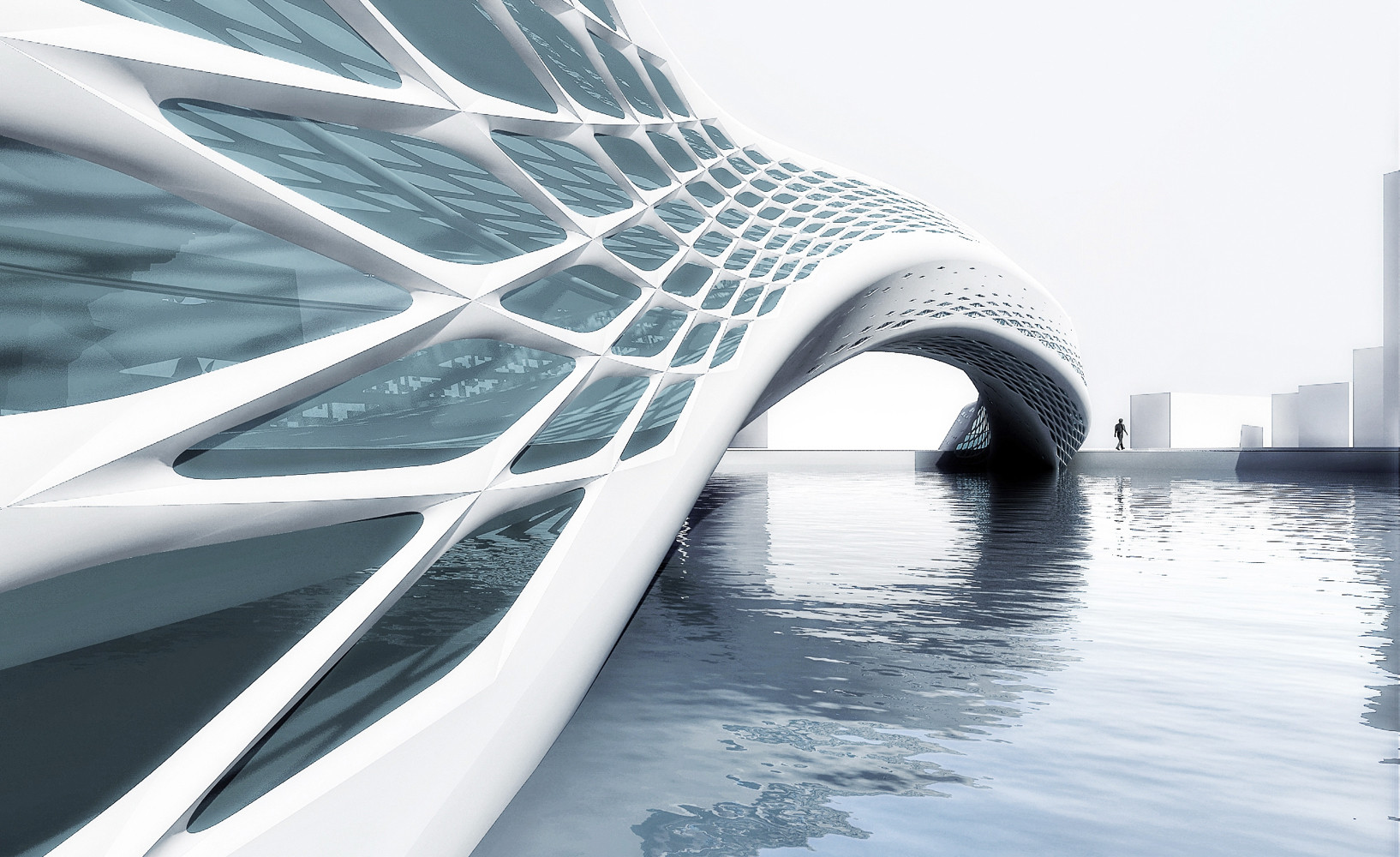Currently on display at the MoMA in New York is Zaha Hadid's concept painting for her seminal unbuilt project, The Peak in Hong Kong. The piece was made in 1991, on the edge of the digital revolution in architectural drawing fueled at its heart by the popularization of 3D CAD programs. The painting for The Peak arguably came at the end of the period of architectural drawing for its own sake, and the beginning of a period of scalable, scrollable renderings meant to show the real world. It only makes sense that this new software for image creation would usher in a new style of drawing with a function very different to the previous era: tool and process inherently constrain design by imposing a predetermined agenda for the user's interaction with them.
During this digital period, architects like Lebbeus Woods and Michael Graves, known for their mastery in the art of hand drawing, pushed back against the dominant narrative of hyperrealism in architectural drawing. However, according to Sam Jacob's latest article for Metropolis Magazine, we may be entering an age of "post-digital" representation. In the post-digital, architects return to the convention of drawing, but create new methodologies by reevaluating and appropriating the digital tools of the last few decades. Current techniques within this practice have leaned heavily towards the collage, but research into what post-digital drawing could mean continues in firms and universities.