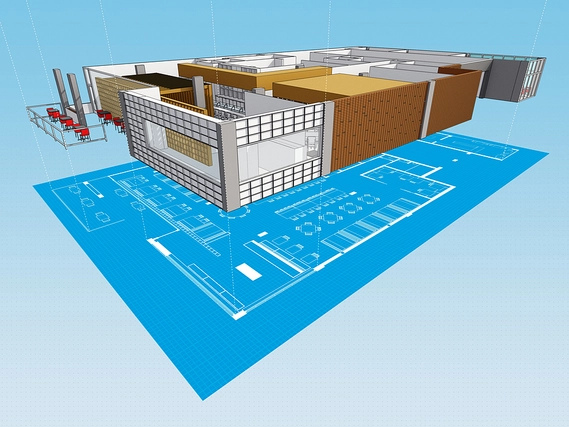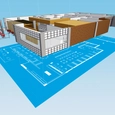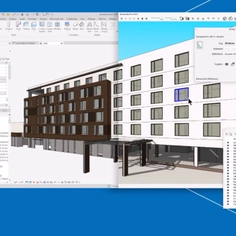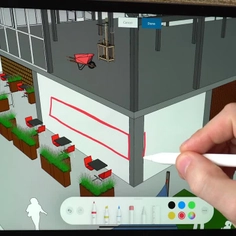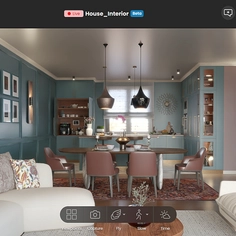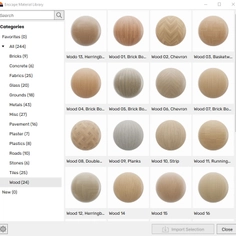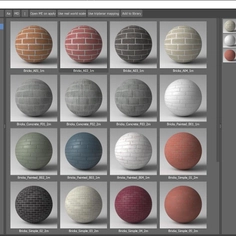-
Use
3D design software for architecture, construction, engineering, and interior design -
Applications
2D and 2D design, creating accurate models, create photorealistic renders, document in 2D, experience a design in mixed reality -
Characteristics
Easy to use 3D modeler with cloud storage, compatible with AutoCad documents, includes pre-built models
The Need for Plans
SketchUp is a great way to generate and explore your designs in 3D. Though, at some point, your project may require you to leave the 3D space and generate a 2D output. As much as we love 3D representations of buildings, there is still a real need to present our work via PDF or good old-fashioned paper. When you get to this point, LayOut can make it easy to generate 2D plans from your existing 3D models.
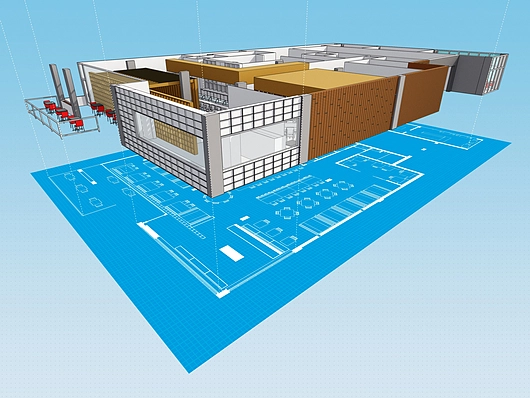
LayOut, SketchUp’s Paper Space
LayOut was specifically created to present SketchUp’s 3D models in 2D documentation. This means construction documents, shop drawings, or schematic representations can be generated from anything that you model in SketchUp. LayOut allows you to place text, dimensions, or tables of information onto pages populated with your SketchUp models. The views that you generate in SketchUp are presented on the 2D page, just as you generated them.

Scenes are the Key
While it is possible to move around a SketchUp model through LayOut, the easiest way to prepare a model for 2D output is to create scenes in SketchUp. You can create scenes that show the model exactly how you want to see it in SketchUp, then refer to them in LayOut. For example, setting the camera at a specific location to look at the exterior of your structure, placing a section plane through a building so you can view a section, or position the camera directly above an entire neighborhood in parallel projection to create a site plan. Any view of your model that is saved as a Scene can be quickly and easily used in LayOut to generate drawings.

Templates Make it Easier
Even though setting up documents in LayOut is not a difficult process, you can make it even more streamlined with templates. Templates allow you to create multiple outputs that can be used and reused over and over again. For example setting up standard title blocks, fonts, and even images that will be reused each time you start a new LayOut document with that template.
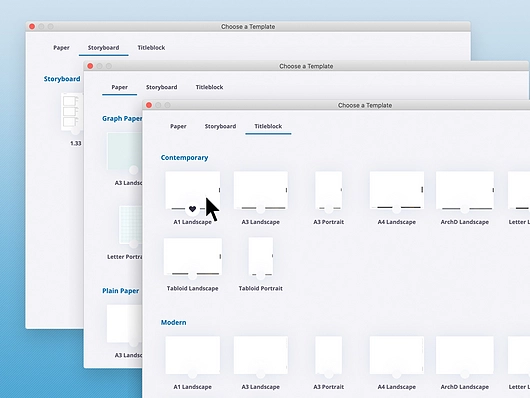
Scrapbooks can Save You
In LayOut, digital scrapbooks allow you to save text, lines, shapes, and even imagery into organized folders. From there, you can drag them into any LayOut file at any time. This is another amazing way to save time when creating your printed output. Rather than drawing or importing things like section callouts, scale keys, or even 2D entourage, you can just open the Scrapbook window and drag and drop your pre-created assets directly into the drawing!
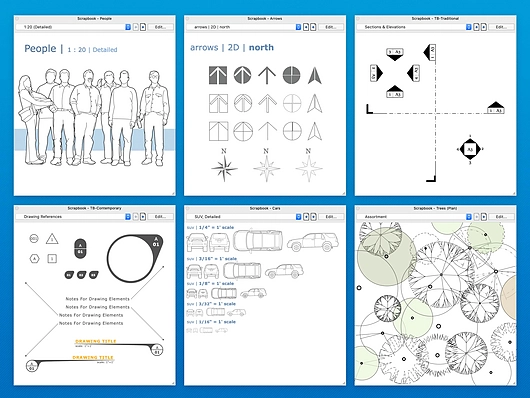
K.I.S.S (Keep it Simple, SketchUpper)
Generating plans should not be the hard part of your design process. By now, you have done the heavy lifting and the model is done! Proper use of scenes, templates, and scrapbooks can make the process of converting your 3D models into 2D plans quick and easy.
More of a visual learner? We like the way you think. Check out these tutorials to level up your LayOut skills.