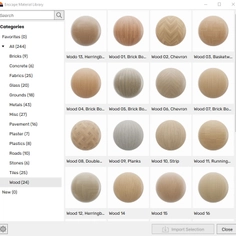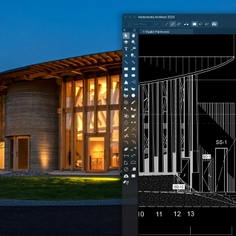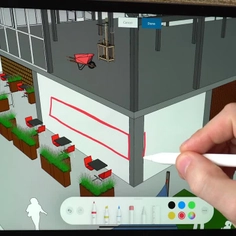Enscape, a go-to real-time visualization and virtual reality plugin for architects and designers, has taken another significant step forward, extending its compatibility to macOS users and offering them the transformative advantages of real-time rendering.
Embracing real-time visualization allows professionals to make informed design decisions, bridge communication gaps with clients and refine design details on the fly.
In addition to SketchUp, the latest release now supports Archicad and Vectorworks on macOS, widening its reach to a broader user base.
Let's delve into the enhancements this update brings to the table.
New Horizons for Archicad and Vectorworks macOS Users
With the integration of Enscape into macOS, Archicad and Vectorworks enthusiasts can now harness the full power of this leading visualization tool. Here's what you can expect:
- Real-Time Walkthrough: You can now navigate your designs in real-time, shifting between various viewing modes. The immediate connection between Enscape and your primary software makes this possible.
- Extensive Asset Library: You can populate your scenes using the Enscape Asset Library. From detailed vegetation to diverse human figures and vehicles, the library offers a wide range of elements to enrich your visualizations.
- Refined Material Editor: You can achieve greater realism with Enscape’s material editor. By tweaking textures and utilizing height maps, you can enhance the authenticity of your designs.
- Tailored Visual Settings: You can adjust and refine the visual settings to suit your rendering needs, be it altering the atmosphere settings or selecting the optimal rendering style.
- Diverse Export Options: From panoramic views to web standalones and batch rendering export options, you will be able to share your creations effortlessly with teams and clients.
For a more detailed feature list and insights, consider visiting Enscape’s Knowledge Base.
What’s in Store for SketchUp Users on macOS?
Enscape continues to develop its rendering software for Mac with a keen focus on achieving feature parity with the Windows version, so users can anticipate a suite of features by the first half of 2024.
In the meantime, let’s explore the enhancements SketchUp users can currently experience:
Enhanced Lighting Capabilities
Previously, SketchUp Mac users had access to only two light sources. Now, all five are readily available in the Enscape Objects window:
- Sphere
- Spot
- Line
- Rectangular
- Disk
- Versatile Asset Variants
Discovering the right asset for your model is now more streamlined. Users can swiftly browse through different versions of a specific asset or asset category, ensuring quicker design iterations.
Optimized Rendering & Performance
- NVIDIA Real-Time Denoiser: Now, you can experience pristine image clarity during interactive walkthroughs, with minimized noise and virtually no fireflies due to superior GI denoising.
- Alpha Channel Export update: Semi-transparent materials in alpha channel exports are now included, simplifying the post-processing of images.
- Tiled Light Shading: With this update, you can spend less time on frame-by-frame lighting calculations, ensuring a smoother interaction with Enscape.
- Pipeline State Object Cache: Initial application load times are significantly reduced after the first usage.
- Boosted Grass Rendering: You can achieve quicker grass and carpet rendering times, improving overall performance.
Current Enscape for SketchUp users are encouraged to download the latest version for an upgraded experience. If you haven't explored Enscape’s 3D rendering software for Mac yet, you can start a free 14-day trial right away.
Technical Requirements for Mac Users
Ensuring the best performance from Enscape requires adherence to specific hardware requirements. Here are the specifics:
Hardware Requirements
- Minimal Hardware Requirement: MacBook Air (M1, 2020) with 16 GB of Unified Memory. This configuration represents the bare minimum for Apple silicon devices intending to run Enscape's 3D rendering software on Mac.
- Optimal Hardware Recommendation: MacBook Pro (2022), M2 Max, with 64 GB of Unified Memory.
- OS Requirement: The software mandates at least macOS version Monterey 12.6 for smooth operation.
Supported Versions of Archicad, Vectorworks, and SketchUp
For Mac users, Enscape currently extends support for the following design applications:
- Archicad 26 & 27
- Vectorworks 2023 SP6 & 2024
- SketchUp 2022 & 2023
Dive into Real-time 3D Rendering with Enscape for Mac
If you are looking to integrate real-time 3D rendering into your design process, Enscape for Mac offers a comprehensive solution. You will be able to navigate through rendered projects and visualize your designs in real time.
Take advantage of Enscape’s 14-day free trial to evaluate its capabilities—no credit card required.
Enscape is developed by Chaos, one of the largest global 3D visualization companies creating industry-leading software for architecture, engineering, construction, product design, manufacturing, and media and entertainment.