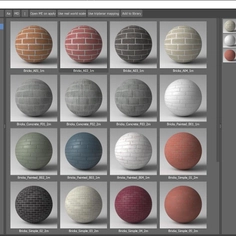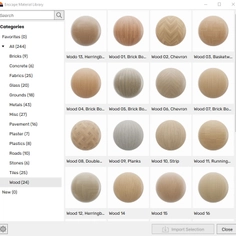-
Use
Architectural visualization, architectural design, interior design -
Applications
Rendered images, videos, 360° panoramas suitable for VR -
Characteristics
High-speed, high-quality realistic renders, compatible with major CAD and 3D modeling software, works with ray tracing, intuitive user experience, fast learning curve, atmospheric rendering effects, animated phasing, orthographic views, easy-to-use photo, and video presets
The latest version of Lumion represents a complete foundational shift for the software. The company’s in-house render engine has been reworked to allow for seamless software updates, a unified lighting system featuring ray tracing, and a fully customizable PBR material workflow, among other new features.
This guide will focus on the brand-new ray tracing effect and show you how to use it to achieve more realistic interior renderings.
Switch on the Ray-Tracing Effect
Ray tracing is a rendering technique that involves calculating the real-world behavior of light to produce physically accurate lighting, shadows, and reflections. By doing so, ray tracing produces images that closely resemble the way light behaves in the real world, resulting in a much more realistic and immersive visual experience.
Putting it to use in Lumion is easy, here´s how:
- Check that you’ve got a ray tracing-capable graphics card
- Open up Photo mode
- For a quick and easy method, simply load Interior RT from Custom Styles. That’s it!
- For more granular control, select ray tracing in Photo Effects
- You’ll then see four adjustable options. The number of samples slider lets you adjust the number of rays shot per pixel per frame to control light accuracy
- The number of bounces slider chooses the amount of Global illumination, i.e. how much light bounces from surface to surface
- The denoiser toggle removes any artifacts from the image to make it look clear.
- When the denoiser is enabled, a firefly reduction toggle will appear. This blends any bright spots into the image
 |
Fill your Rooms with Light
Without realistic lighting, interior scenes can look and feel lifeless. Ray tracing addresses this at the flick of a switch. With the effect enabled, your interiors will automatically boast natural-looking direct and indirect lighting. To take it one step further, you can fill your room with natural light by enabling real skies.
Make Natural Shadows Appear
Another easy way to make your interiors come alive is by ensuring that their shadows look as realistic as possible. This, too, can be achieved with ray tracing.
 |
By enabling the effect in Lumion, a wide variety of shadow types will automatically appear. Contact shadows will reveal themselves at the points where objects meet, just as they would in reality. Subtle, soft shadows will fall in just the right spots. Area and line lights will create shadows that add depth to any interior. And even emissive surfaces automatically cast lifelike shadows.
Create Realistic Reflections
Thanks to ray tracing, reflections have evolved. As soon as the effect is switched on, reflections will appear on reflective surfaces throughout your renderings, including curved surfaces. The effect also allows for non-screen space reflections, so that objects outside of the frame can be reflected as well.
 |
Display Every Detail of your Textures
With ray tracing, you can show every last detail of your materials as they interact with light. That means that every texture in your interior scene will look and feel ultra-realistic.
 |
The Future of Ray Tracing
The ray tracing effect is a major development within Lumion, providing architects and designers with a powerful additional toolset to help showcase their designs. The features of ray tracing are being continuously improved upon and the latest update to the software includes improved reflections on glass, water, and the ocean. Lumion’s product roadmap gives you the chance to see what else is in the pipeline.
You can also learn more on the Lumion website and give Lumion 2023 a go for 14 days for free.