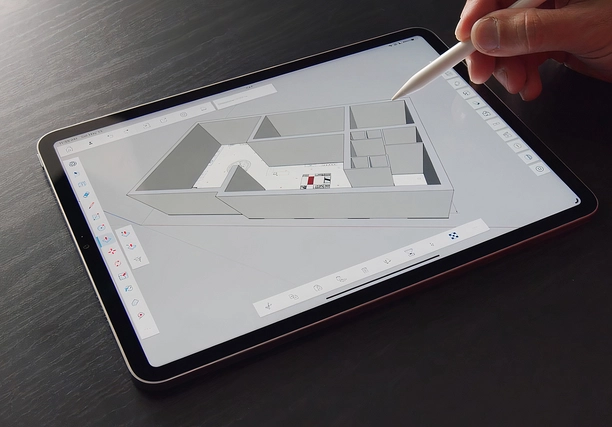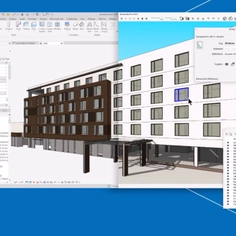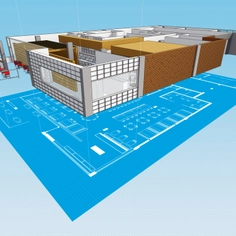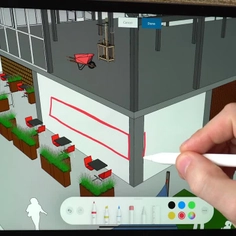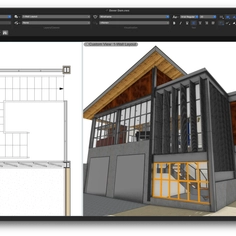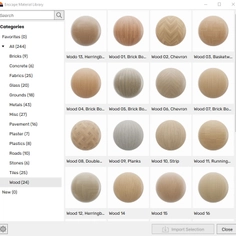-
Use
3D modelling -
Applications
Remote use, iPad -
Characteristics
Multiple-page importing, PDF exports, customizable layout
SketchUp Version 6.3 offers upgraded document-based workflows for iPad. Easily bring reference materials into SketchUp to develop 3D ideas and create presentation documents directly from an iPad. Other features include customization for text and dimension settings, smooth edges, and learning resources.
Quick Importing
The new version allows for multiple pages from drawing sets to be imported at once. Simply select the pages needed and define the drawing scale for each. SketchUp will array the PDF pages and scale them to all import at a 1:1 scale inside the model. This helps for a faster design and workflow.
Sharable Exports
The new version allows users to export and share PDFs for easy viewing and editing. Drawings and images can be packaged on an iPad to easily create a documentation set for a client. Supplement RFIs with annotated 3D images that can be created while visiting the site. The creation of pages is based on model scenes and gives users complete control over page orientation, drawing scale, and line weights, as well as a choice between a vector, raster, or hybrid graphic.
Easily Customize Text and Dimensions
The SketchUp for iPad 6.3 update creates a simpler flow with modifying dimensions and text. The Model Info panel gives users the freedom to adjust fonts, endpoints, and colors. New set properties become the default applied to any new model elements. The panel also offers a bulk update function to change existing text and dimensions.
Pro tip: Save a blank SketchUp for iPad file with your custom settings, and simply copy the template for new projects.
Smooth Geometry
SketchUp's new Soften/Smooth Edges panel offers a fast method to smooth out curved edges that are triangulated, both for imported models and created models. The tool works with a slider, giving the user control over the level of smoothness.
Help Panel
The Help panel has been placed within the modeling window. From the Help panel, users can access forums and the Help Center which includes educational videos and direct contact with the SketchUp team.