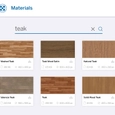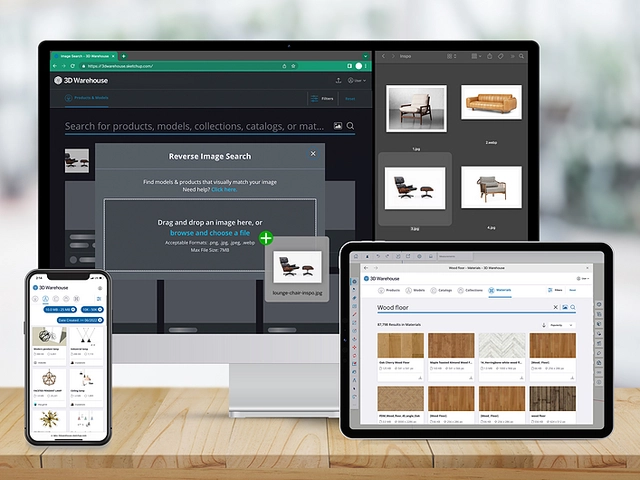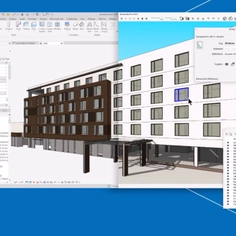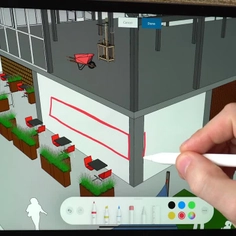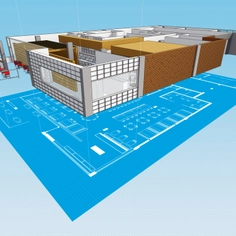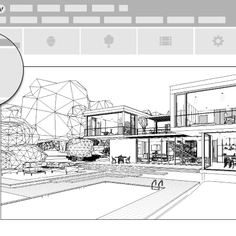-
Use
3D model resource -
Applications
3D modelling -
Characteristics
AI-driven search function, filterable search, materials library, real-world components, augmented reality viewing
SketchUp's 3D Warehouse offers an extensive, free 3D model library. The user experience has been updated to work seamlessly with a unified look between the desktop, mobile, and web interfaces. Features include a light and dark mode as well as an AI-driven search feature to speed up the sourcing workflow.
Enhanced Search Function
- Image-based Search - The AI-driven search function works with an image-based search engine. Simply take the image and drop it into the 3D Warehouse search bar and the search engine will match the image to a model.
- Source Materials - The Materials tab allows one to search, filter, and download real-world textures and materials. Simply source the desired material and texture swatch using a keyword search.
- Advanced Search Filters - Products and model searches can be filtered by file size, polygon count, and file type. Tick specialty filters to zoom in on dynamic components, live components, or geolocated models.
Fast Workflow
The 3D warehouse includes real products from manufacturers. Some models include live components that can be parametrically customized to fit specific design requirements. This makes a quick and more seamless flow from design, to client approvals and final specifications.
Easy Accessibility
All products, models, catalogs, and collections can be accessed across the desktop, mobile, and web interfaces by simply logging in with your Trimble ID. When 3D Warehouse is launched within a SketchUp project all your curated content is immediately accessible for use within the model space.
Augmented Reality Model Views
All lightweight models that are less than 10MB and 200,000 polygons can be viewed with SketchUp's augmented reality tool. 3D Warehouse automatically converts models into USD and GLB format and provides a shareable QR code. This creates an easily shared experience that can be viewed with either Android or iOS, no hyper-tech devices or model conversions are required.