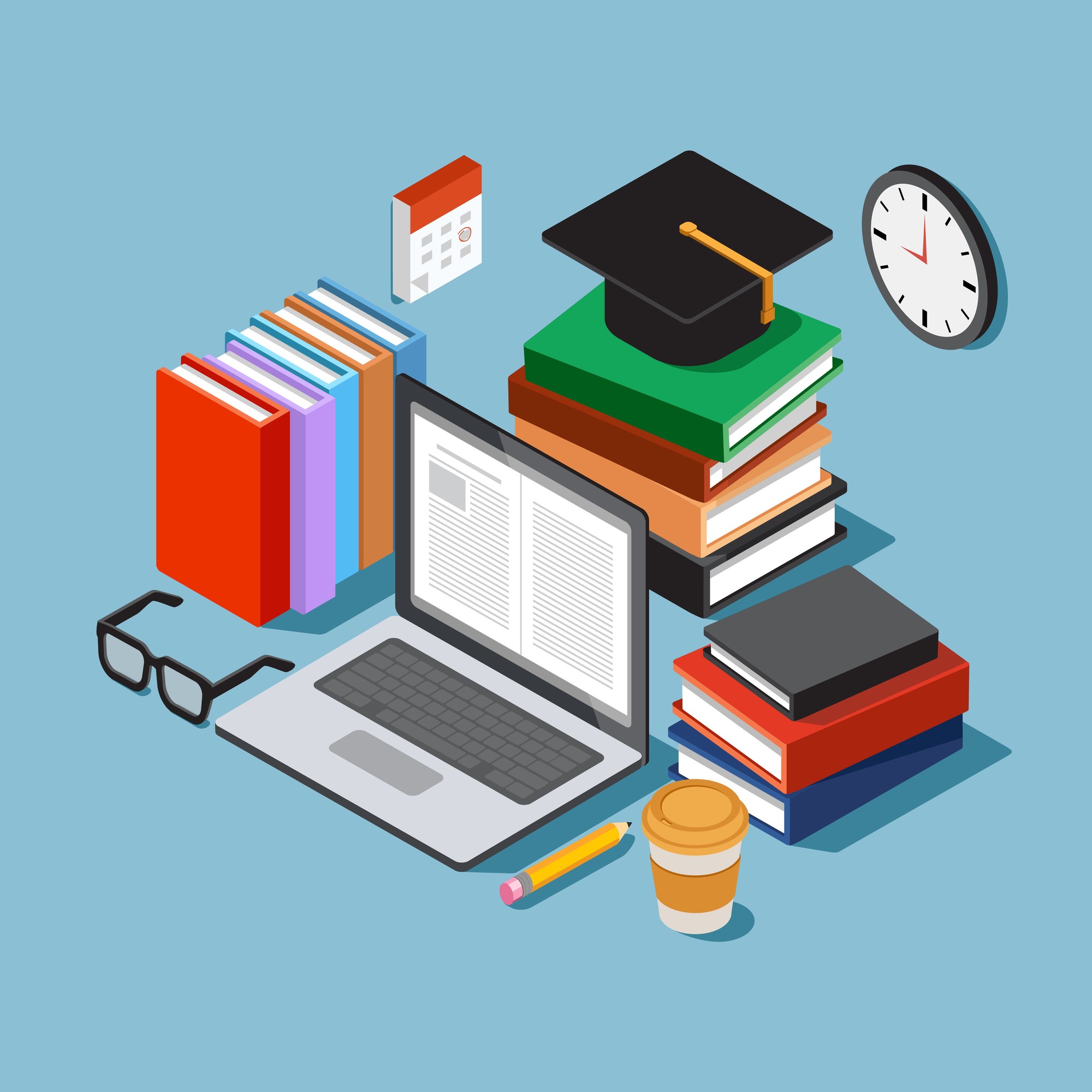The emergence of virtual reality applications for architecture has been one of the big stories of the past few years – in the future, we’ve been told, VR will become an integral part not just of presenting a project, but of the design process as well.
That future may now be upon us, thanks to new tool from New York City startup IrisVR. The company has released Iris Prospect, a program that enables you to send your plans and models directly into VR with a single click.
A beta version of the software is currently available for free download from their website, making VR accessible to anyone.