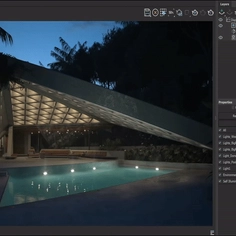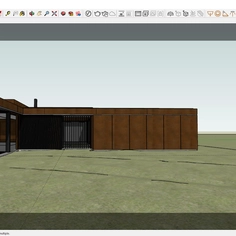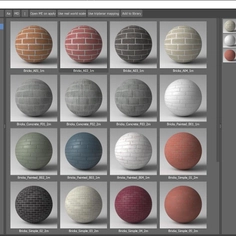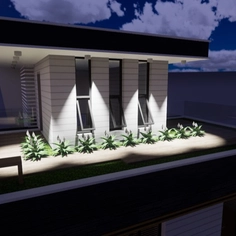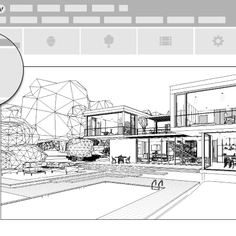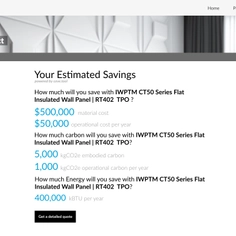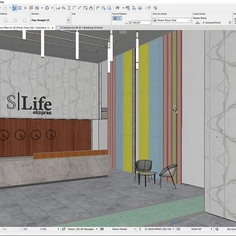-
Use
3D architectural rendering, interior design rendering, architectural visualization -
Applications
Photoreal renders, 360 panoramas, animations, videos, virtual reality (VR) -
Characteristics
Cloud rendering, software plugin, ray-tracing, smart sync, live progress view, remote control, smart vault, physically accurate 3D visualization capability, physically based lights, materials, and cameras.
Chaos Cloud empowers artists, designers and architects with a push-button cloud rendering service that works directly from V-Ray’s user interface. With no hardware to configure or virtual machines to set up, Chaos Cloud makes it quick and easy to offload even your most complex rendering tasks.
Chaos Cloud works with V-Ray for 3ds Max, V-Ray for SketchUp, V-Ray for Rhino, V-Ray for Maya, V-Ray for Revit, and V-Ray for Modo, V-Ray for Houdini, V-Ray for Unreal, and V-Ray for Cinema 4D.
Image credit: Tiltpixel
Why Chaos Cloud?
Accessible cloud rendering
Cut the complexity out of cloud rendering with Chaos Cloud. With the push of a button from V-Ray, Chaos Cloud takes care of everything from uploading your scenes to launching virtual machines.
An instant hardware upgrade
Chaos Cloud transforms your computer into a supercomputer. It can output an animation in the time it usually takes to render a single frame—and it scales to tackle big jobs with tight deadlines.
Extra time to design
Your time is precious. Upload your projects to Chaos Cloud and you’ll free up valuable time to keep creating, designing and perfecting your vision. You can even render multiple jobs at the same time.
Image credit: Beauty and the Bit
Features
Smart Sync — Chaos Cloud works with V-Ray to work out exactly what it needs to render. Update your scene and only data that’s changed re-syncs, minimizing upload times.
Live View — Check in on your image or animation’s progress live from any device, anywhere — even your smartphone.
Remote Control — With the Chaos Cloud dashboard, it’s easy to tweak settings without resubmitting your scene.
Smart Vault — Upload once and everything in your project, including assets, is stored in the cloud and ready to render.
Cost control — See your upfront costs when you submit jobs and download in-depth credit consumption reports.