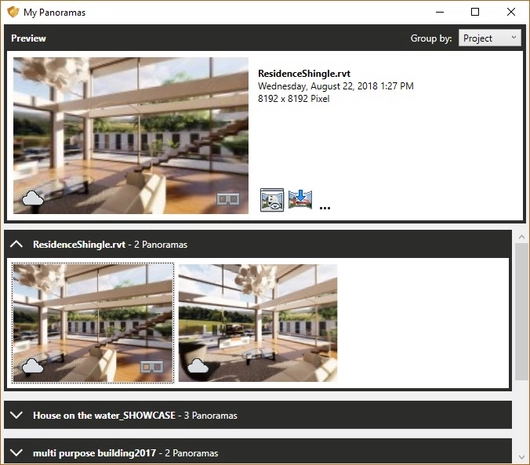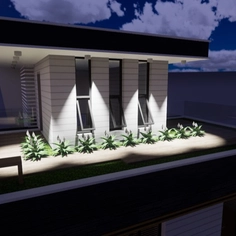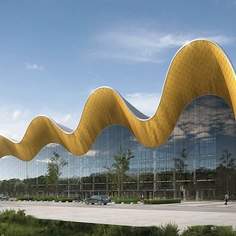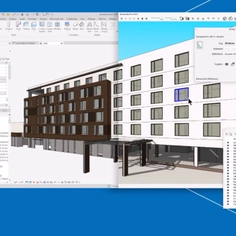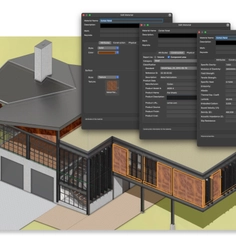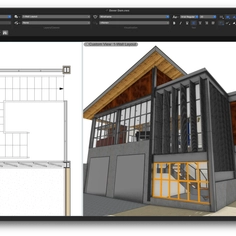-
Use
Architectural visualization -
Applications
Images, renders, panorama, 360°, cardboard -
Characteristics
Generate 360° panoramas in both stereo or mono, can be saved to a file or uploaded into the cloud, accessible via weblink, panoramas can be viewed in a web browser on both desktop computers or mobile devices
Enscape enables the sharing of immersive 360° panoramas of architectural designs with colleagues and clients within seconds. Getting insights into the design is more realistic and easier than ever before. To experience the space and design of a model, no app is needed, except a QR code scanner.
Export a 360° Panorama Rendering
Enscape generates beautiful 360° panoramas in both stereo and mono. They can be saved to a file or uploaded into the cloud, where they are accessible via weblink or QR-Code. The panoramas can be viewed with a web browser both on desktop computers or mobile devices.
With QR codes you can bring your panorama to where it suits your presentation and your audience best. Customers of Enscape use them to inform sub-contractors with codes embedded in the floorplan. Others address the general public with QR codes at the construction site to show what a building is going to look like when finished.
Export a Cardboard Panorama
With an stero panorama, you can make best use of Google Cardboard and similar technologies. The stereo panorama is made up of two images that are slightly offset from each other. This helps to simulate depth, just like our brain does based on the spacing between your eyes. Speaking of which, a better Cardboard viewer will have the ability to adjust the eye spacing to make it compatible for each user.
Manage Panoramas
With Enscape it is easy to take outstanding panoramas with no effort. After the panorama is generated, it will be saved in the "My Panoramas" gallery, where you can continue working with it.
This panorama gallery allows you to keep track of created panoramas, by sorting them by time and project. You can even a teleport back to the place where the panorama was taken. By uploading the panorama to the cloud or sending it via a weblink, it can be viewed with a Cardboard device anytime, anywhere.
Fine-tune Your Settings
The easily manageable Enscape settings make it possible to change the entire rendering quality with one click. This also allows architects to adjust the render time and the quality of the panorama.
Resolution can be determined in advance to suit individual needs. The automatic adjustment of the width to the height ensures that the panorama is always realistic.
Enscape is a real-time rendering and virtual reality plugin for Revit, SketchUp, Rhino and ArchICAD. With just one click, you can start Enscape and within seconds walk through your fully rendered project - no uploading to the cloud or exporting to other programs required. Enscape has become a standard application in thousands of projects worldwide, used by 84 of the top 100 architectural companies.