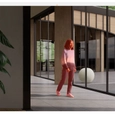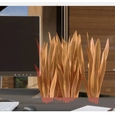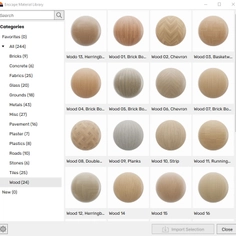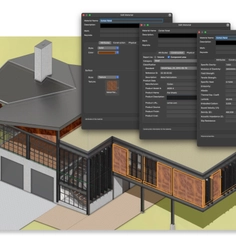-
Use
Architectural design -
Applications
Visualizations -
Characteristics
Real-time rendering, integrates with CAD software, collaborative annotation, automatic orthographic views, video animation
Enscape’s free asset library contains everything you need to add detail and realism to your projects — but sometimes, that content isn’t quite right. Maybe those trees aren’t quite right for the season? Or perhaps you’d prefer that car to be a subtle maroon instead of shocking red?
Update 3.5 for Enscape solves these issues with the new adjustable asset collection. And you don’t need to be an advanced 3D artist to get them just right; as with other Enscape features, it’s straightforward to change materials, colors, and variants in just a few clicks.
Here are some of the assets you’ll find in Enscape’s latest version:
Vehicles
From a sports car outside a stately home ready for a Sunday drive to a busy metropolitan freeway, Enscape includes over 91 vehicles so you can find one that’s just right for your projects. Each of these new customizable assets can be color-changed more quickly than a visit to a Pay ‘n’ Spray.
Moreover, you can choose a color based on its HEX code, giving you access to over 16 million color choices, from black, to white, to red, to a particular shade of ochre that perfectly sets off the timber paneling of that serene boathouse.
People
Enscape is undoubtedly making the most of its recently acquired people scanner — and, with adjustable assets, you can create the perfect person for your scene. You’ll find 40 people assets in the update, each with clothing that can be tweaked in terms of both color and material.
Furniture, accessories, and plants
That’s not all - Enscape has added adjustable assets to the furniture and accessories category; each with variations that can be adjusted quickly and easily, allowing you to swap out a chair’s legs, for instance. Plus, there are 105 autumnal trees and 120 unpotted plants, each with alternative options, so your gardens and parks will look better — and more accurate — than ever before.
Everything edited all at once
You don’t have to select and modify assets one by one. Instead, you can select multiple assets, adjust them simultaneously or delete them. To find all the assets with the new functionality, filter by using the tag ‘adjustable’ in the asset library.
Additional improvements and updates in Enscape 3.5
Lighting and reflections
Accurate lighting and realistic reflections can be key to creating believable visualizations. In Enscape 3.5, the technical team has worked hard to incorporate the latest hardware-accelerated ray-tracing technology in NVIDIA RTX and AMD RX 6000/7000 graphics cards. If you’re lucky enough to own one of these cards, you’ll experience higher-quality indirect illumination, especially in interior scenes, and accurate lighting and shading in mirror reflections.
Alpha Channel export
Your post-production sessions have just become a little easier with Alpha Channel export, which produces Enscape renders with transparent backgrounds — and it even exports semi-transparent materials such as glass and windows. Now, you can effortlessly match your Enscape render with photos taken on-site.
Orthographic views in Revit
Ever lost a saved orthographic camera position between Revit and Enscape? Update 3.5 saves orthographic views between each program and adds bidirectional support, so your crop regions in Revit match your Enscape view, and vice versa.
Certified SpaceMouse support
SpaceMouse products are becoming increasingly popular in architecture and CAD workflows, allowing you to navigate 3D spaces intuitively and ergonomically. In Enscape, you can customize shortcut buttons on the SpaceMouse, giving you more flexibility when exploring your scene.
Bring projects to life with adjustable assets
Enscape is a real-time visualization plugin that offers a quick and easy way to create top-quality renderings. Download the latest version today to explore the adjustable asset collection or take out a free 14-day trial.