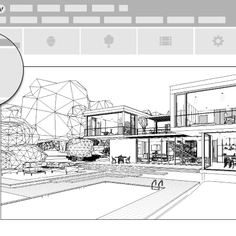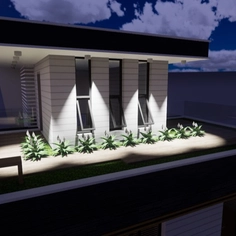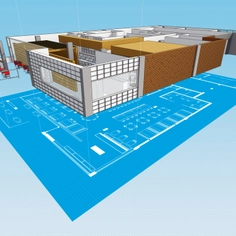Enscape™ is a real-time visualization plugin for interior designers. It works with SketchUp, Archicad, Revit, Rhino, and Vectorworks. It is the easiest and fastest way to turn your models into immersive 3D experiences.
The real-time rendering and VR technology plugs into your CAD software to give you an integrated design and visualization workflow. You can design, document, and visualize simultaneously from one model.
Enscape enables you to bridge the gap between design and reality with features such as lighting options and sources, and the Enscape Asset Library and the Enscape Material Library.
Interior design limited-time offer
Elevate your interior renders with a special Enscape package that’s only available throughout May. It comes with the following:
- A sample interior project to get you started
- A set of exclusive assets to fill your design scenes
- A guide outlining the benefits of real-time visualization
Take advantage of the limited-time offer by signing up for Enscape’s free 14-day trial here: Enscape interior design package.
Highlights
- Real-time walkthrough – Instant rendering
- Live link – Any changes in your CAD or BIM are instantly visible in Enscape
- Direct integration – No need for separate software - use Enscape through your existing CAD or BIM toolbar
- Virtual reality (VR) – Oculus Rift, HTC Vive, and Windows Mixed Reality support with one click
- Web-based Asset Library – Choose from over 3000 Enscape-ready 3D models to liven up your design scenes
- Custom Asset Library – Import your own models into Enscape
- Web Standalone export – Create a web link to your project that’s visible via any browser
- Panorama Gallery which includes 360° Panorama views – Google cardboard for 360° mobile view support
- Video path – Multiple options for every keyframe
- Collaborative workflow – Capture and communicate annotated feedback
- Video textures – Include animated surfaces
- Intuitive UI – Enhanced design experience
- Material Library – Choose from more than 200 predefined materials
- Material Editor – Exchange Enscape materials easily with the new Material Overwrite function
- Support for NVIDIA DLSS – Deep Learning Super Sampling technology
- Dynamic Asset Placement – Pick, place, and edit single or multiple assets from the Enscape libraries via the rendering window
- Batch Panorama - Render multiple panoramas at once
- Panorama Tour - New navigation mode within the Panorama Gallery
- Uploads Update - Update projects with new uploads without fuss
- Site Context – Import real-world context into your renderings with OpenStreetMap
- Alpha Channel Export - Export renders with transparent backgrounds with ease
Visit and discover Enscape here.