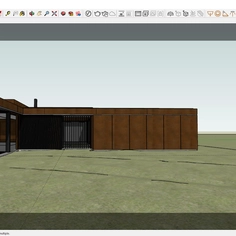-
Use
Integrated workflow -
Applications
BIM software, collaborative design -
Characteristics
Improved workflow, integrated design, MEP modeler, issue management, structural analysis
How can an integrated workflow help to design and deliver better buildings?
Sophisticated Building Information Modeling (BIM) software is a powerful tool for designing and documenting buildings across a range of scales and complexities. This BIM software such as Archicad 24, needs to continually evolve to keep pace with the rapidly changing built environment professions. The recent update to Archicad 24 brings architects and engineers together in a shared BIM cloud environment to deliver Integrated Design. These improvements are designed to increase trust among team members, reduce model duplication, and avoid redundant work.
 |
What is Integrated Design?
Integrated design allows architects and engineers to share a digital model which allows them to work together seamlessly and to inform the design and each other's decisions. This ensures that there is full knowledge and collaboration to understand the requirements, constraints, and opportunities across disciplines. The most powerful tool is real-time notifications and clear visualization of relevant changes in an advanced collaborative environment which enhance trust and lead to accurate and prompt decisions.
Improved Integrated Workflow Tools in Archicad 24:
- Issue Management: Review a project’s issue history faster and highlight changes thanks to enhanced issue management and sorting with custom-defined type tags that also work with BCF.
- Model Compare: Assign openings to issues based on more accurate change detection. Model Compare recognizes modified openings.
- Mechanical / Electrical / Plumbing (MEP) Modeler: Pre-defined bend radius and improved routing controls lead to a faster, more intuitive MEP routing workflow.
- Structural Analytical Model: Better structural alignment thanks to enhanced material mapping, automatic profile mapping, and ready-to-use translators that result in a more intuitive analytical model exchange and improved bi-directional workflow.
- Structural Analysis Format: Enjoy a fully integrated design workflow based on OPEN BIM thanks to Model Compare’s compatibility with IFC Structural Analytical Models.
- Add-ons: Save time and reduce errors thanks to smooth connections with third-party apps, ensuring uninterrupted and efficient workflows.
- Datasmith Exporter for Archicad 24: Create custom, interactive 3D solutions in Unreal Engine 4 on both Windows and macOS.
- Solibri Connection for Archicad 24: Save time with instant quality control of projects without needing to export or import the model. Sort and track issues thanks to full compatibility with Archicad 24’s new Issue Manager.
- RFA and RVT Geometry Exchange for Archicad 24: Access a wide range of manufacturers’ content in your project quickly and easily thanks to direct exchange with Revit. Collaborate with stakeholders exchanging geometry in RVT format.
- IFC Model Exchange with Archicad for Revit 2021: Enjoy smoother collaboration with Revit users thanks to improved IFC export and import.