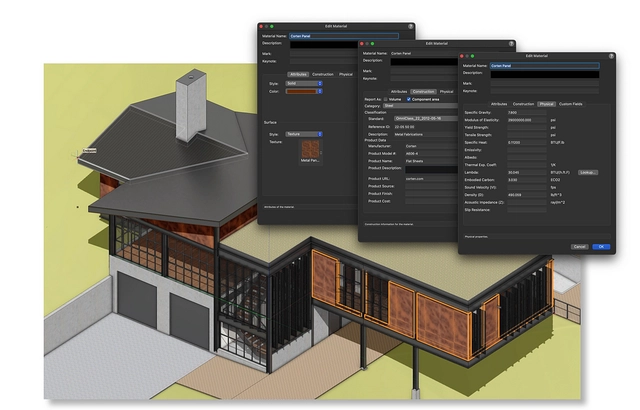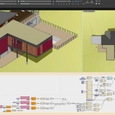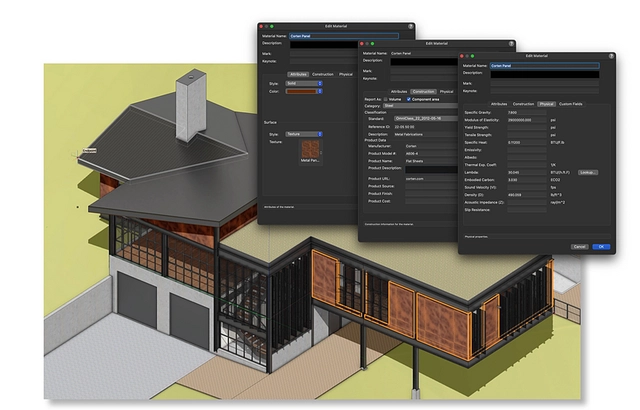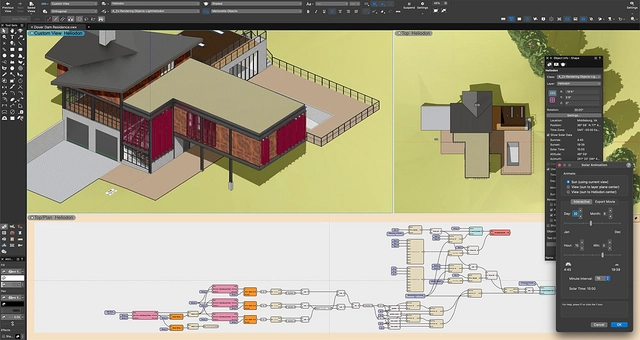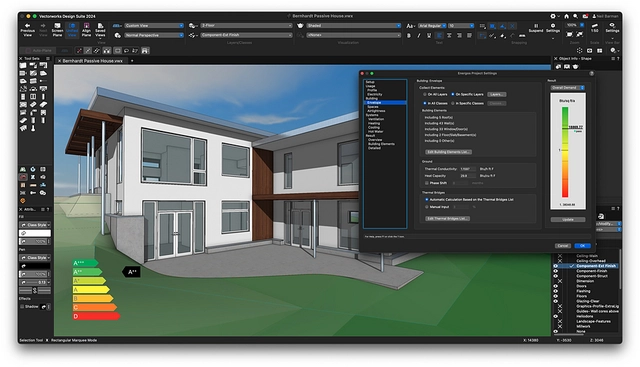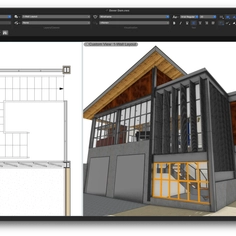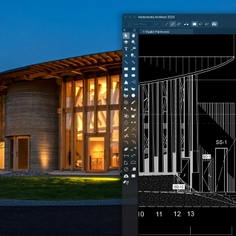-
Use
BIM, CAD, 3D modeling, rendering -
Applications
Precision drafting, NURBS modeling, subdivision modeling, rendering style options -
Characteristics
BIM libraries, automated schedules, VR, AR, real-time collaboration tools, extensive import/export format compatibility
Vectorworks Architect is a highly efficient and design-centric BIM solution that offers a fully integrated workflow for sketching, modeling, rendering, and documenting. It enables users to showcase their creativity and skills comprehensively and efficiently, from the initial concept to completion.
Architecture and interior design professionals have a unique opportunity to craft spaces that are not only aesthetically pleasing but also mindful of the well-being of their inhabitants and the planet.
Vectorworks Architect offers impactful features that facilitate the creation of sustainable interiors using the Space tool, smart objects, and data-rich materials. One of the most significant advantages of using Vectorworks is its ability to create data-centric models. With data-driven modeling, designers and consultants can efficiently test different design options, generate sunshade studies, evaluate energy consumption, assess the project's embodied carbon, and more.
Using data-rich materials is a key way to improve the sustainability of a design. By choosing environmentally friendly materials with a low carbon footprint, designers can reduce the impact of their designs on the planet. Vectorworks Architect includes a library of sustainable materials evaluated for their environmental impact which are great starting points for creating sustainable designs.
Maximize Your Project's Potential with GIS Data Integration
Geographic Information Systems (GIS) have changed how we design and manage projects. This technology allows the integration of various data sets, making it easier to develop a comprehensive understanding of a site. Geolocated files are tied to real-world coordinates, so the user can plan designs with real-world accuracy and manage projects more efficiently. Additionally, GIS helps communicate designs effectively, helping to ensure accuracy and transparency for those involved.
Vectorworks is a great example of a software that takes advantage of GIS technology. Its georeferencing capabilities make it possible to access and integrate critical GIS information into drawings, making the design process more efficient. Vectorworks also allows the user to accurately import relevant site custom geographic details. This GIS data can then be accessed, analyzed, and visualized all directly within the software.
Designing for Site and Sun
Vectorworks Site Model and Heliodon built-in tools provide relevant information regarding a project's environmental impact. The Site Model tool enables the user to create a 3D topographical mesh from surveyor contours or data. Moreover, the digital site can be sculpted with berms, swales, and cuts, all the while retaining the memory of the original site. Conveniently, Vectorworks can calculate the volume of cut and fill, so you can quantitatively assess the relative site impact of a variety of design options.
The Heliodon tool places one or more special directional lights in a drawing for conducting sun studies, calculating shadow angles, and creating solar animations. With this tool, the user can experiment with alternative orientations to assess the consequences of photovoltaic (PV) collection and to evaluate design options for shading windows and doors.
Maximize Building's Energy Efficiency with Energos
Vectorworks Energos suite of tools is a powerful asset for architects who want to improve their building's energy performance. Energos is not a comprehensive energy modeling tool, but rather a Passivhaus-derived calculator that allows architects to weigh the benefits of various design decisions, from total wall insulation to airtightness, to window sun exposure to HVAC system type, and evaluate the parts of a project that require attention. This tool can be used to test the energy performance of a building, without requiring an energy analysis professional.
| Courtesy of Cascadia Architects Inc. and Bernhardt Contracting Ltd. |
Designing Toward Net-Zero
One of the crucial steps toward achieving net-zero carbon emissions is to think about net-zero benchmarks from the start of the design process. Vectorworks Architect includes the Vectorworks Embodied Carbon Calculator (VECC), a pre-formatted worksheet tool created to calculate material embodied carbon emissions based on inputs. Combined with the Energos tool, the VECC can help set up a holistic carbon emissions assessment.
The VECC worksheet is organized into columns corresponding to the stages of a project’s workflow. Using Marionette, Vectorworks' algorithms-aided design tool, the user can extract data from the VECC to visualize it into a chart, facilitating informed design decisions.
Regardless of the professional level and experience of the user, Vectorworks helps to create sustainable and innovative designs.