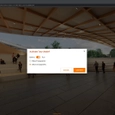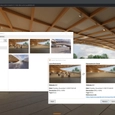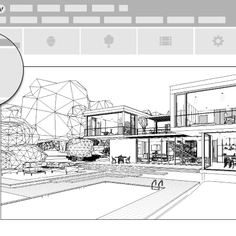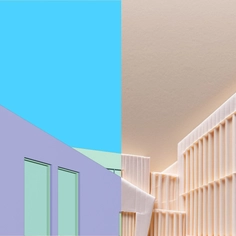-
Use
Architectural design -
Applications
Vizualizations -
Characteristics
Real-time rendering, integrates with CAD software, collaborative annotation, automatic orthographic views, video animation
Enscape is a real-time visualization and virtual reality tool favored by architects, designers, and other AEC professionals.
Its latest update, Enscape 3.2, further strengthens it as more than a rendering tool and streamlines the entire design process even more with new features such as Dynamic Asset Placement, Batch Panorama, Panorama Tour, and the new Green Building Asset and Material collections.
Here is an overview of the features of Enscape 3.2.
Dynamic Asset Placement
The new Dynamic Asset Placement enables you to save time and speed up your design workflow. The feature allows you to select, place, and edit assets from the Enscape Asset Library and the Enscape Custom Asset Library into your design via the Enscape rendering window.
Anything that is added or adapted to your rendering is instantly reflected in your modeling software, giving you a two-way asset placement. You can rotate, scale, and delete an asset that is already placed, and all changes will sync back to your project. Exact editing functions and capabilities will depend on the design software that you use.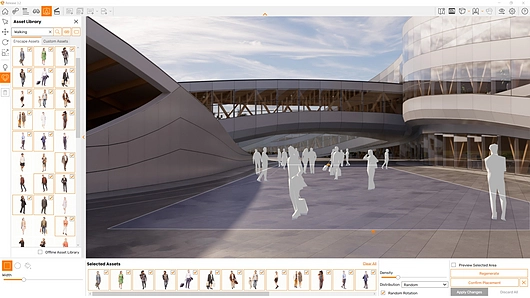
Part of this new feature is the Multi-Asset Placement function. As the name suggests, it allows you to place multiple assets at the same time without the need to use another plugin. You can now spread trees, vegetation, and any other asset freely into your design.
Batch Panorama
The Batch Panorama was a highly requested feature by Enscape users. This time-saving functionality allows you to render multiple panoramas at once within Enscape 3.2.
After selecting your views, you can choose to either render an image, mono panorama, or stereo panorama. The export buttons on the Enscape toolbar have been adjusted to enable batch rendering for panoramas.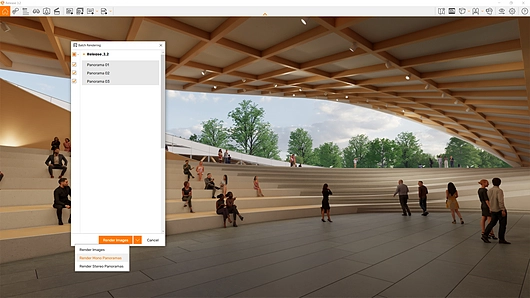
Panorama Tours
The Panorama Tour extends the functions of the Panorama Gallery which was introduced in Enscape 3.1. This feature will allow you to smoothly guide your clients and prospects through your suggested designs.
Experience the Tour Mode by navigating the gallery with displayed markers in the image which directly link to another panorama view.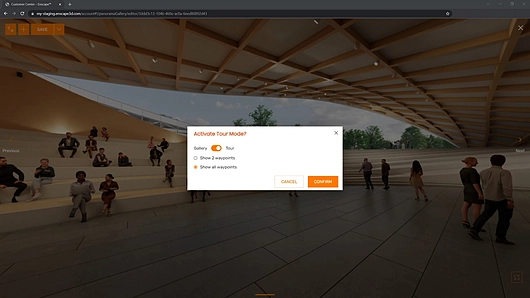
Update Existing Uploads
The Uploads Update feature gives you a simpler way to share project updates.
When you make changes and update your project, even when you already shared your project via a link or QR code, your link or QR code stays the same which means you don’t have to re-share them.
You can enjoy a better way of working by preventing fractured workflows. You can review your project with colleagues and don’t need to worry about having the wrong link or QR Code, since there is only one!
Green Building Assets and Materials
Enscape 3.2 comes with over 250 new assets and over 50 new materials including the green building collection, which you can use for your sustainable architecture projects.
You can choose from a variety of new assets that include wind turbines, electric vehicles, trees, plants, and flowers. And new materials such as solar panels, recycled plastics and various earth and soil options.
Ray-Traced Sun Shadows
Back in 2019, Enscape incorporated NVIDIA RTX ray-tracing technology as one of the first rendering engines. This enhanced the accuracy, realism, and detail of renders.
With our Enscape version 3.1, introduced in July 2021, you can benefit from even more high-quality renders and realism in your exports, thanks to the launch of ray-traced sun shadows.
The shadow sharpness and accuracy are now further improved by ray-traced sun shadows to videos and real-time walkthroughs (independent of whether rest mode is activated or not). Start this feature by selecting the checkbox for ray-traced sun shadows in your General Settings.
Upload Management Overhaul
The UI of the Upload Management feature has been redesigned in order to provide you with a more intuitive workflow.
This feature now groups uploads by type and product, and the function indicators have been improved.
Live stream: Introducing Enscape 3.2
Come and learn more about our latest version in a live stream on December 1 or 2, depending on your time zone. See how the new features work, and be part of the conversation and connect with fellow users in the open chat.
Choose your session and register now to save your spot:
Get Started with Enscape 3.2
Enscape integrates with Revit, SketchUp, Rhino, Archicad, and Vectorworks. Update to the latest Enscape 3.2 version to enjoy the new features or sign up for a free 14-day trial if you haven’t already experienced it for yourself.
For more information, please visit the Enscape website.