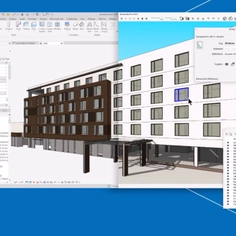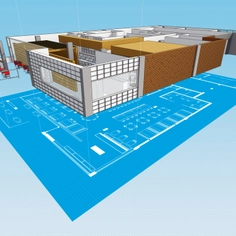Gendo is a browser-based generative AI platform developed for architects and designers. Whether facing tight studio deadlines or preparing a client presentation, the pressure to produce high-quality visuals, iterate quickly, and communicate ideas clearly continues to grow. Tools like Gendo position artificial intelligence not as a substitute for design, but as a creative and technical assistant that supports faster, more flexible workflows. Here’s how architects are currently integrating AI across their workflows:
1. Concept Design: Starting with a Vision
Speed and clarity are essential to the early phases of a project, when exploring massing, mood, or spatial identity. Gendo’s Describe tool allows users to generate visual references and atmosphere boards from simple text prompts, facilitating early-stage exploration.
2. Visual Development: From Sketch to Rendered Image
Translating initial ideas into visual form can be time-consuming. Gendo’s Render tool helps convert sketches, line drawings, or screenshots into detailed images. With adjustable composition and color sliders, users can control the level of fidelity or creative interpretation. The output includes lighting, materiality, and spatial depth, without the need for software installation or long render times.
3. Project Visualization at Any Scale
Traditional rendering workflows often limit the ability to produce visuals for smaller or less-developed projects due to time and cost. Gendo significantly reduces both, making it feasible to visualize all proposals, regardless of scale or budget.
For small studios managing multiple residential projects, this means the option to deliver consistent, professional visuals for each client and design iteration, streamlining communication and approval processes without adding strain to time or resources.
4. Design Iteration: Materials, Landscape, and More
Architects can use Gendo’s Material tool to quickly test variations in materials or landscaping without remodeling or outsourcing updates. By selecting specific areas of an image, users can regenerate segments with new materials or vegetation while maintaining the overall structure. This enables rapid exploration of design alternatives, facilitating feedback sessions and internal reviews.
5. Visual Storytelling and Style Variations
The way a design is presented is part of the narrative. Gendo’s Style tool enables architects to modify the visual tone of their images to suit different stages or purposes. Options such as Watercolor, Hand Sketch, Cinematic, or Impressionism allow for expressive representation and can be used to differentiate between conceptual and final presentations.
Used by Leading Firms and Architecture Students
Gendo is currently used by firms including Zaha Hadid Architects, KPF, David Chipperfield Architects, and Benoy, as well as students from leading architecture schools in the UK and internationally. From early sketches to final presentation images, it supports faster workflows and visual consistency, without relying on rendering farms or complex software.
Start for free at gendo.ai