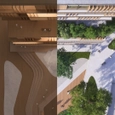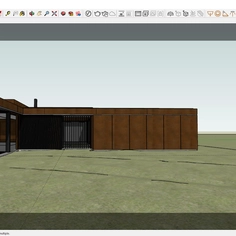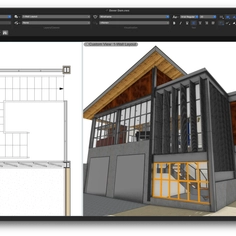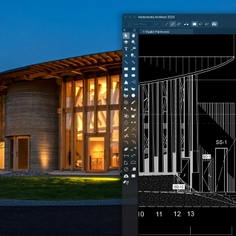-
Use
Architectural visualization, architectural design, landscape architecture, interior design, urban design -
Applications
Rendered images, videos, 360° panoramas suitable for VR -
Characteristics
High-speed, high-quality realistic renders, compatible with major CAD and 3D modeling software, works with ray tracing, intuitive user experience, fast learning curve, atmospheric rendering effects, animated phasing, orthographic views, easy-to-use photo and video presets
Lumion is a rendering tool suitable for use across many stages of the design process, with features that add value from start to finish.
It allows for real-time rendering, quick manipulation of designs, and collaborative interaction between both teams and clients. Let’s explore the role of rendering in each design phase.
Outlining the Concept
 |
Since a building needs to be in constant dialogue with its surroundings, an in-depth site analysis is usually required to kick off the design process. This helps to determine massing, landscape heights, and more. Lumion’s OpenStreetMap helps define these crucial elements by allowing the instant import of building data and maps of thousands of places around the world. There’s no need to mock up the project’s surroundings – simply load the location with a click.
To visualize and communicate initial ideas, modeling plays an important role. To speed up the process, the Lumion stylized assets can be used to quickly assess factors such as scale and proportion.
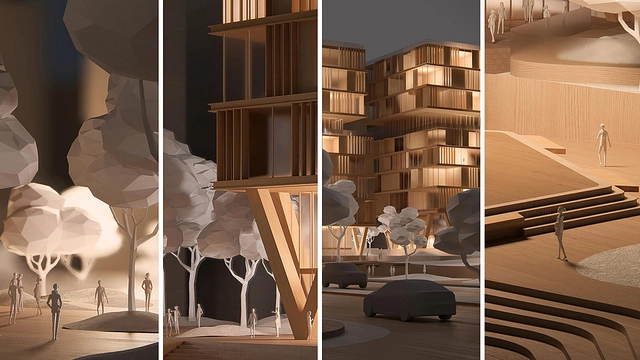 |
Refining the Concept
With the concept coming together, it’s time to adapt, test, and refine the design. Here, lighting and reflectivity are tested in response to real-life conditions. Using Lumion’s preset or custom HDRI skies, different weather conditions, seasons, and times of day can instantly be recreated.
 |
Exploring Solutions
During design development, the concept is set and detailed solutions are explored. As well as its aesthetics and materiality, the project’s lighting conditions are assessed. With custom IES profiles, the precise brightness of omni lights and spotlights can be set to accurately recreate how artificial lighting interacts with a space.
 |
Presenting Final Projects
Once the design has been finalized, the finishing touches can be added to visualizations. Characters, objects, and nature can help tell the design’s story and make it more relatable. With more than 8,000 assets available in Lumion, choosing the right models can add instant context, realism, and visual appeal.
 |
Lumion also provides tools for preparing renders for presentations, including animated phasing to demonstrate how a design comes together, and multi-clip rendering for producing several animated clips simultaneously.
To incorporate a signature style across multiple renders in a project, LUT color grading presets are ideal for ensuring consistency and infusing a certain style.
 |
Try it for Free
These features only scratch the surface of what Lumion has to offer. There’s a wealth of tools and content to explore in Lumion, with updates being made regularly. For more information about what’s coming next, visit the product roadmap.
To put all this and more to the test, get a free 14-day Lumion Pro trial here.