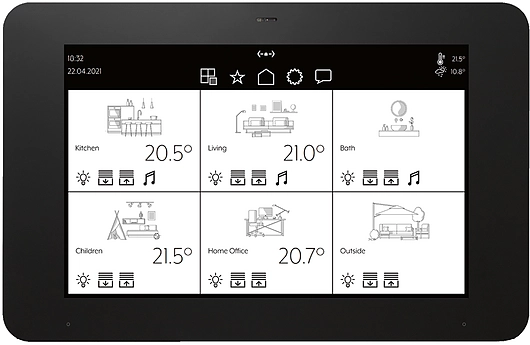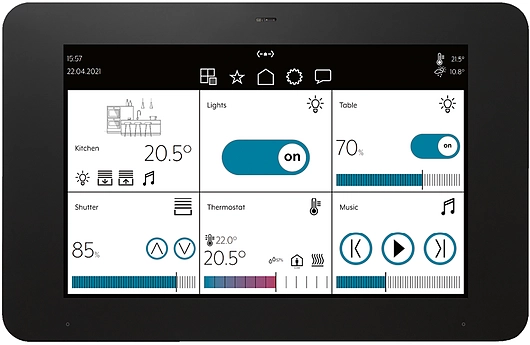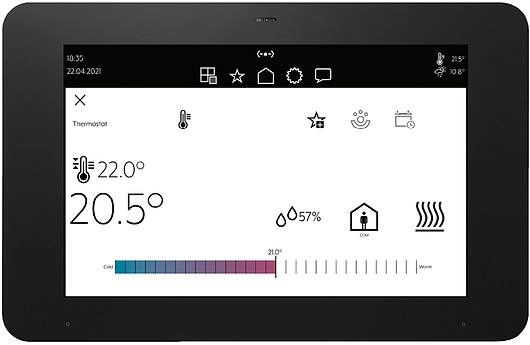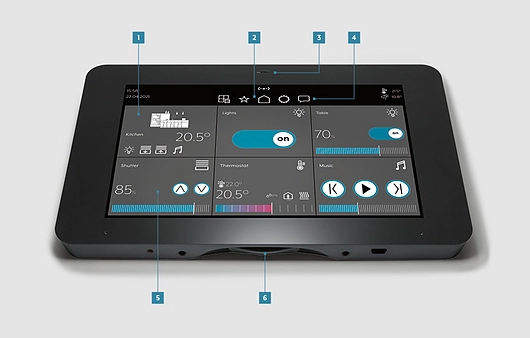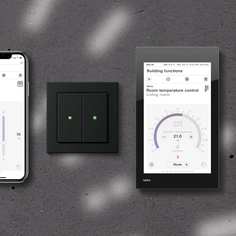-
Use
Wireless smart panel for controlling building systems -
Applications
Living room, kitchen, dinning room, bedroom, nursery, bathroom, home office, garden, garage -
Characteristics
Flexible, touch screen, remote control, light and dark displays
The Smart Panel 8 is a wireless device created by JUNG that allows users to control their home systems. Smart Panel 8 works in conjunction with JUNG's KNX integrated smart home system. The Smart Panel 8 can be installed centrally on walls and accessed decentrally through a tablet or smartphone with local networks. Thus, JUNG's Smart Panel 8 provides comprehensive possibilities for intuitively controlling the home KNX system.
Smart Panel 8 Features
- Smart Vision graphical interface for operating KNX devices
- Complete and cost-efficient visualization of KNX
- Local remote control using the JUNG Smart Vision app for smartphones or tablets
- A standalone solution that does not require an additional server
Smart Panel 8 Remote Controls
The Smart Panel 8 can be connected to smartphones via an app that allows for various controls. The device will send messages about important information such as an open window and provides access for up to 10 users. The tablet supports both vertical and horizontal orientation and is available in light and dark displays. With the Smart Panel 8, one can control various home features including:
- Lighting
- Shade
- Heating
- Music
Main Menu - The first level of the Smart Panel 8 is the room level. It displays up to six rooms in a grid. More rooms can be displayed by scrolling vertically, with horizontal scrolling showing the first or last room and the option to deselect certain rooms.
Room View - The room view displays functions such as dimming lights, switching on heating, lowering blinds, and much more. The first tile shows the room itself together with its name and central functions. Clicking on an element redirects to its detailed description.
Elements - The view of an individual element is the most detailed level within the Smart Panel 8. Here the functions are individually laid out and controlled, allowing users to read the status of a specific feature, configure schedules, and more. With the Smart Panel 8, a maximum of 300 total elements or rooms can be set up.
Sensors and Functions
- Room View - Clear display in the Smart Vision app, it displays rooms and elements in the form of large tiles.
- Navigations - The navigation bar provides quick access to the room view, settings, favorites, or the last event registered.
- Sensors - A proximity sensor and a brightness sensor detects if users are standing in front of the panel and adjusts the display brightness and ambient light accordingly.
- Stay Informed - Important events are displayed as pop-up messages. If needed, an acoustic signal can also sound. Pop-up messages are displayed on the panel or a smartphone.
- Functions - The functions are stored as elements (icons) that can be directly referenced here.
- Home Button - The physical button switches the Smart Panel 8 on and off. Additionally, a short press opens the Launcher.
For more information about installation methods and additional features for the Smart Panel 8, visit JUNG's website.