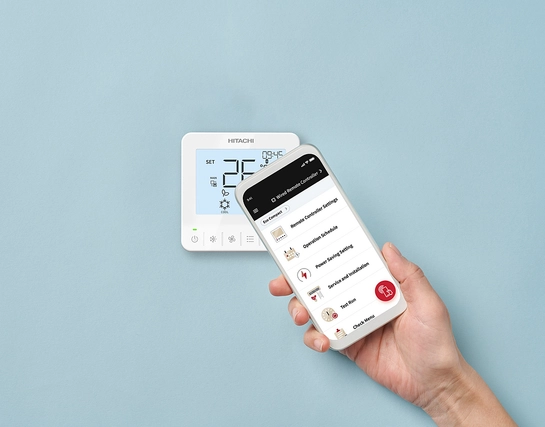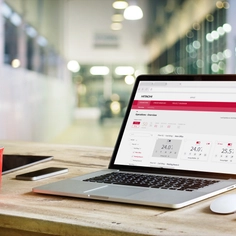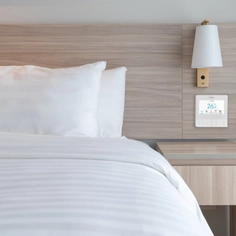With airCloud Tap, professionals can read and modify Hitachi equipment settings using their smartphones. Thanks to contactless NFC technology, installation and servicing have become easier than ever before. The app allows for contactless reading and writing of settings, eliminating the need for tedious button presses and limited displays. The main functions of the app include contactless troubleshooting and easy configuration and customization of equipment settings directly from smartphones.
airCloud Tap offers various functionalities, including conducting test runs, selecting external/internal outputs, and accessing over hundreds of installation settings, ranging from essential to refined optimization. The app facilitates quick checks of system operations and errors with a simple tap next to the Hitachi units. Instead of navigating through complex menus to find desired data, airCloud Tap displays all data items directly on the app screens, accompanied by a description for each code. Complete data reports can be saved and exported.
10 Improvements over Traditional Servicing
- Time-saving setting process
- No need for any tooling
- No need to remove the outdoor unit’s cover
- Fewer buttons to press
- Display the complete description of the code/setting
- Create exportable reports
- Save & copy option for quicker multi-unit configuration
- Fast selection and entry of the desired setting, thanks to the phone touchscreen and keyboard
- Intuitive interface with organized navigation
- Paper-free: online access to the product’s technical documentation
airCloud Tap Main Functionalities
- Read & export operation data - Tap the units and read the operation check data on your phone. Reports can be saved and exported in .cvs format
- Access error history - airCloud Tap can read and display the error history, with complete descriptions for each error code
- Optimize optional settings - Browse dozens of in-depth configuration settings inside the ‘function selection menu’ on your phone. Apply the best options to optimize the AC system for your site’s specific needs
- Log refrigerant charge - When the additional refrigerant charge is processed, the date and charge amount can be stored in the outdoor unit’s memory, then can be read & editable at any time by airCloud Tap app
- Increase the static pressure - If the VRF ducted unit is located indoors, easily increase the External Static Pressure (ESP) in the app. Tap again to apply
- Adjust the room temperature sensing - When needed, select the thermistor sensor as a reference for room temperature and improve accuracy with temperature calibration.
- Prevent excessive setpoints - Add some min/max limits to the set temperature, so occupants won’t misuse the air conditioning
- No NFC directly on indoor units - Hitachi air conditioning indoor units do not have NFC chips, as they are usually installed too far away for human reach. To configure the indoor units easily, tap their connected remote controllers