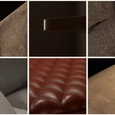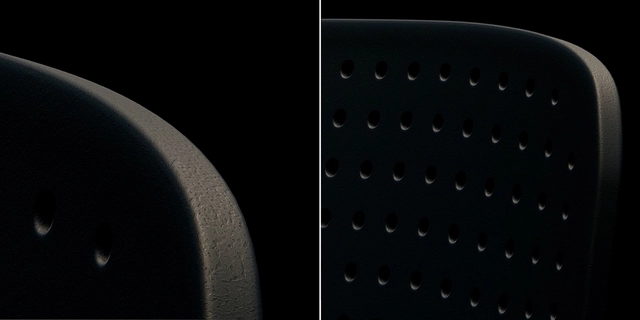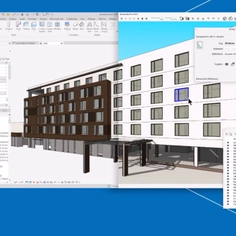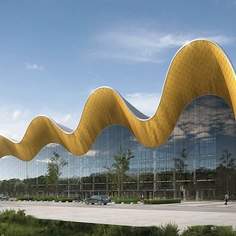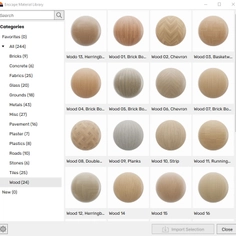Lumion 2023 is the beginning of a new chapter for Lumion. The latest major release boasts a brand-new hybrid render engine, which has been redesigned to support both rasterization and ray tracing.
The new ray tracing effect offers more than just ultra-realistic lighting - it allows for the most natural-looking textures and materials yet. This guide will walk you through Lumion 2023’s new customizable PBR material workflow and explain how to achieve the very best results with it.
Explore Lumion 2023’s full PBR Workflow
Materials have the power to transform a render from an image into an immersive experience. In Lumion 2023, the material workflow has been fully converted to physically based rendering (PBR) to bring your visualizations even closer to reality.
The new workflow offers even more ways to customize your textures, including importing your own or combining different maps for full creative freedom.

With the ray tracing effect switched on, your materials will truly come to life - thanks to the accurate calculation of light conditions, they will more closely represent each texture’s natural physical properties.
Dress your Design in any Texture you can Think of
The Lumion Library has material for every surface. Whether you’re looking for the perfect wood for a living room floor, grass for a garden design, or concrete for a high-rise building, you’ll find thousands of detail-rich textures that will instantly make your design come alive. Lumion 2023 has 98 brand-new materials, from asphalt to plaster, to give you even more options.
Plus, you can find exactly what you’re looking for in seconds, courtesy of the new search functionality - simply type in your preferred material.
Make your Materials your own
Lumion 2023’s new material editor gives you a higher degree of control over your materials’ properties and settings. There are now 8 maps to choose from, including the following:
| New settings and map slots | - Metalness
- Emissive strength
- Reflectivity
- Opacity
|
| New material properties | - Subsurface scattering
- Clearcoat
|
For further details about how to get the best results with each, check out section 1.2 of the Lumion 2023 release notes.
Enjoy Instant Material Recognition
Getting an instant visual indication of your model’s materials can significantly speed up the rendering process. Lumion 2023 helps you out by recognizing ten materials assigned in your CAD software and automatically applying them to your scene’s surfaces. It will now apply a corresponding material from the library to water (existing), glass (existing), concrete, metal, wood, brick, ceramic, fabric, plastic, masonry, stone, and grass.
Import, Combine, and Create
The Lumion 2023 material workflow and editor eliminate the need to make do - they let you create the exact look and feel you envisioned for your materials every time.
For a full list of everything that’s been changed, added, and updated, check out the release notes and tutorial video.
You can learn more about the latest version, see what we’re currently working on in the product roadmap, and try Lumion for 14 days for free.