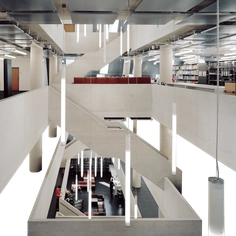-
Use
Architectural visualization -
Applications
Rendered images, videos, 360° panoramas -
Characteristics
Fast rendering speeds, compatibility with most design software, photorealistic and conceptual results, large objects and materials library, enables quick updates to clients through email links, no training needed
With features made specifically for interior architects and designers, Lumion helps to instantly visualize designs. You can experience how different lighting conditions can change the mood of a room. Experience the tactile quality of your material choices and test various layout options to make the best selections.
This guide will showcase a few of Lumion’s features made especially to help interior architects bring their designs to life.
- Speed up design workflows
Lumion is compatible with all major CAD and 3D modeling programs. Importing anything from specially designed furniture to entire building models is seamless and reliable. 
You can accelerate workflows by modeling in CAD and visualizing in Lumion simultaneously. When you change your design, such as in an early development phase, Lumion will automatically update. This allows you to see the impact of your choices, instantly.
Fill empty spaces and add character and personality to your projects with the largest built-in content library of home and office furniture, decorations, household items, animated nature and thousands of other objects.
- Add depth and dimension to spaces
Model design by Adam Ingram (Ark Visuals)Lumion lets you effortlessly control the look and feel of your render’s environmental lighting with several innovative, one-click features, including Real Skies, Sky Light, Hyperlight, Global Illumination and more. 
Once the objects have been added to the interior, achieve absolute lighting precision with several fully customizable lighting objects available in Lumion, including spotlights, omni lights, area lights and line lights. You can give your lights a volumetric glow that clarifies dimension to the image or video you’re creating.
Features such as Sky Light enable daylight simulation, while the soft shadows and fine-detail shadows effects help create lively, beautiful shadows throughout the spaces.
- Create texture and ambiance
With over 1,350 fully customizable materials in the built-in Lumion content library, you can give your interior surfaces a hyperrealistic, tactile quality. 
You can blend any image, texture, imperfection or hyperlocal detail into Lumion’s materials with the custom decal feature. Lastly, convey all the emotion, detail and beauty of any atmospheric condition (sun, rain, wind and snow).
Breathe Life Into Interior Designs With Lumion
Whether designing building interiors, planning residential spaces or working on any other interior project, Lumion comes with the widest range of rendering features. To try these different tools for yourself, download Lumion's free trial, directly from their website.