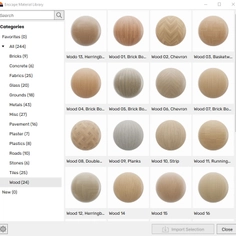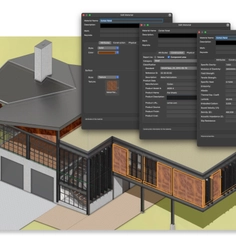-
Use
Architectural visualization -
Applications
Rendered images, videos, 360° panoramas -
Characteristics
Fast rendering speeds, compatibility with most design software, real-time rendering, large content library of nature items and materials, fits within any workflow or practice, easy user experience, photorealistic and conceptual results
When visualizing your landscape designs, Lumion makes the process refreshingly fast and easy. It takes mere seconds to bring your projects to life, where every detail of the natural setting feels realistic and vivid, from the grass to the trees to the sky.
This guide will showcase a few of Lumion’s features made especially to help landscape architects bring their designs to life.
Features to show real-life landscapes and natural settings
There are multiple ways to create a living experience within your landscape renders with Lumion. This includes:

- Large content library: Lumion has the most complete content library of nature assets (trees, plants, rocks, flowers, weeds, etc) available, allowing you to instantly and easily visualize the real-life environment surrounding your design.
- Animated nature: Easily create a stunning video with all the leaves, stems and twigs, and blades of grass moving in the breeze.
- Intuitive landscape tools: Take advantage of a range of enjoyable tools to sculpt mountains, rolling hills, valleys and other real-life landscape features.
- High-quality water presets: Show your landscapes designs on the shores of oceans, lakes, rivers or any other body of water in minutes.
- OpenStreetMaps: Import the real-life building and elevation data, along with satellite imagery, in a few clicks using the OpenStreetMaps integration.
- Paint placement: Create biodiverse forests and other environments by adding hundreds of nature items with a sweep of the mouse.
Features to make your landscape designs feel real

Lumion offers multiple ways to capture life in your renders with a variety of tools, features and effects. Here are four different ways to fill your landscape renders with life in Lumion.
- Include photorealistic grasses and terrain
With customizable 3D grasses, landscape grasses, terrain customization tools and more, you’re empowered to recreate the project’s real-life location with ease. - Customize your materials
All of Lumion’s 1,350+ high-quality materials are fully customizable. Whether wood, metal, glass or any other material, it’s easy to capture the real-life characteristics and textures with decals. Give them age and erosion with the movement of a slider. Change its color, reflectivity and more in a snap of your fingers. - Utilize realistic natural and artificial lighting
Lumion comes with tons of features to visualize realistic lighting and make your designs “pop”. Effects such as Real Skies and Sky Light diffuse strikingly photorealistic sunlight throughout the project. You can add artificial lights (spotlights and omni lights, for instance) and then customize them with volumetric lighting — all in a few clicks. - Create atmosphere and seasons
Rain, sleet, snow, wind — Lumion makes it easy to render the atmosphere, climate and season around your design. From sunny summer mornings to overcast winter days, you’ll find a wide range of intuitive, visually powerful effects such as precipitation, fog, clouds and more. - Make use of the content library
 Model designed by Paul Sovereign
Model designed by Paul Sovereign
Lumion has the largest content library of trees, plants, flowers and other flora from all over the globe. With intuitive features and effects, you’re empowered to share landscape designs exactly as you envision them — full of beauty, texture and energy.
To try these different tools for yourself, you can follow along with Lumion's trial for free and try implementing these tips into your own landscape rendering projects.