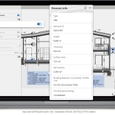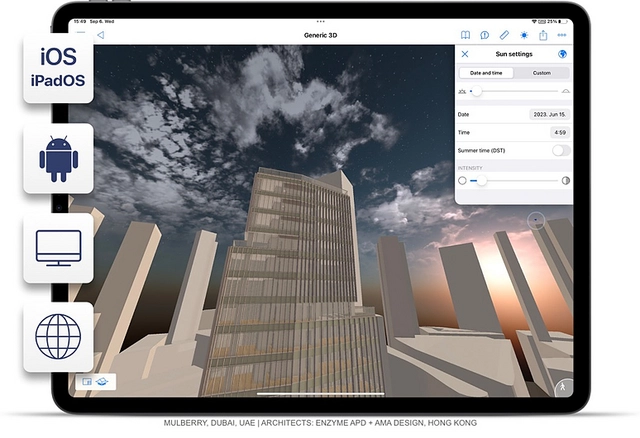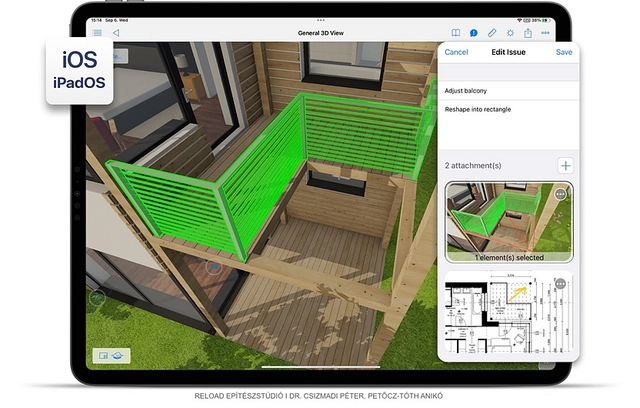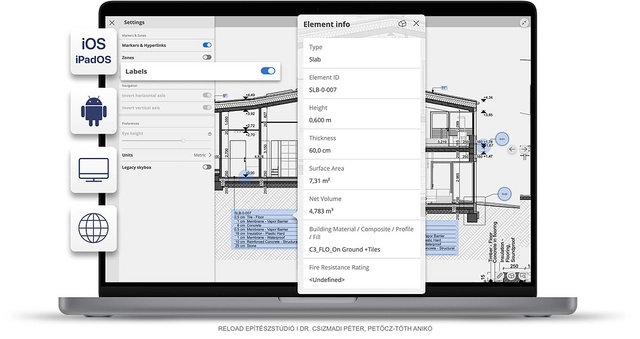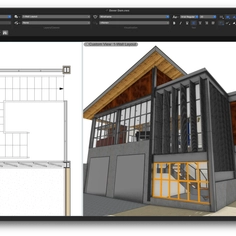-
Use
Building information modeling -
Applications
On-site model navigation, model sharing -
Characteristics
Real-time model cut-throughs, in-context measuring, project markups in the model context
BIMx from Graphisoft offers a presentation and collaboration tool available as a mobile, web, and desktop version. Bridge the gap between the design studio and the construction site with real-time model cut-throughs, in-context measuring, and project markups in the model context. Share the model with your client to drive faster and more informed design decisions. Engage all stakeholders from the client, construction managers, and facility managers.
Added Benefits
- Unlimited 3D model size
- Favorite saving and presentation compiling
- Print layouts and 3D views
- Issue Creation
- Customize BIMx with extensions
- Integrated messaging
Instant Information
Access the exact specifications of building design elements on the go – without switching back and forth between layouts and 3D views – access 3D element information easily from 2D layouts. Associative labels make it easy to get the information you need the most.
BIM Hyper-Model
The ‘BIM Hyper-model’ is a game-like navigation tool in Graphisoft BIMx that helps anyone explore the building model and understand project deliverables.
- Dive into the model with the BIMx Web viewer
- Take a look at a sample project
- Explore
The simple, game-like navigation can be used to drive the design narrative on the building site for fast, specific client feedback. - Engage
A digital model means no more paper on the building site or at client meetings. All the relevant model data is at your fingertips for easy access and sharing. - Mobilize
Take it anywhere. Run BIMx on any mobile device without special hardware. Make design decisions and update your building model on the go.
Accurate Sun Positioning
Create visuals that include shadows based on date and time and sun positioning within the specific location. Enrich the design with visual context using the dynamic skybox tool. This pairs accurate sun data with sky visuals for a more realistic render.
Issue Tool
Use BIMx Issues, to markup any 2D or 3D views during on-site visits or off-site meetings. Issues are BCF compliant, so they stay trackable throughout the entire design process. Easily create an issue using the element selection label in 3D and select the Create Issue button. A new issue instantly generates a viewpoint.
An issue can also be created within the Issue list. Issue components consist of:
- Title – with a default ‘Issue 1’, and ‘Issue 2’ numbering if not changed.
- Description – optional: a field to describe the issue, add instructions, or ask questions.
- Attachments – optional: used to add context to the issue with:
- 3D viewpoint as a camera position in the virtual model, optionally with element selection
- 2D viewpoint saved with the current zoom on the Layout. Opening the Layout from the issue is an extra feature in Archicad 27 that no other BCF reader has.
- Upload image – uploaded from the gallery
- Open camera - take a new picture with the camera and add to the issue
Issues can be saved and sent to other users and also can be imported into Archicad.
Interactive Labels
Add BIM data to 2D views with interactive labels.