-
Use
BIM, design, and modeling software -
Applications
Architectural design -
Characteristics
Improved ARCHICAD version; better functions, higher productivity, quicker workflow, intuitive modeling, higher accuracy, remastered facade design workflow
Archicad 22 from Graphisoft delivers design tool improvements and introduces enhanced design workflow processes. These represent significant performance improvements and productivity enhancements to its core design processes as well as to multidisciplinary collaborative workflows.
 |
Facade Design
Archicad 22's remastered Façade Design workflow enables architects to design, develop and detail hierarchical curtain wall systems with great freedom using modular patterns. Archicad ensures a curtain wall system designed using their modeling software is structurally correct and adheres to local requirements for documenting and listing.
Rapid 2D Navigation
Archicad 22 software represents significant performance improvements in 2D navigation, focusing on fluid and truly responsive navigation and approach experience for any size project.
Expression-Based Properties
Archicad 22 allows you to use logical expressions to derive new properties and property values that depend on an element's parameters. This new feature greatly enriches the information or "I" component of BIM modeling. Automatic workflow allows you to define any calculation rule as an item property value and update it automatically, without manual data entry which can be prone to errors and time-consuming.
Productivity and Workflow Improvements
Archicad 22 represents several productivity improvements, providing easier and more intuitive design and modeling, faster and more accurate construction documentation, more accurate schedules, and cost estimates.
- Custom graphic label
Select any drawing combination (lines, arcs, polylines), plus text blocks (including elements related to the elements), then save them and use them as a label. - Import and export of Archicad element properties through IFC
Archicad 22 has improved the quality and accuracy of the information on components and materials exported to IFC2x3 and IFC4. This is important for creating schedules, calculations, and cost estimates based on data related to Building Materials, Individual Compound Skins, and Complex Profile parts. - Rhino-Grasshopper-Archicad Tool Set
The new "Deconstructor" feature allows you to use an inverted data workflow and channel data from Archicad elements to the Rhino-Grasshopper platform. As a result, architects can perform design optimization and validation using the extensive set of Grasshopper and Rhino extensions. - High-resolution support in Windows 10
The representation of fine details; Icons, lines, texts, and other graphical elements of the Archicad user interface now present a much sharper appearance. The ultra-high-resolution monitor screens: 4K and 5K offer a much sharper visualization of the details. - Stairway and railing improvements
The main feature compared to Archicad 21 was the improvements based on comments received from architects. The new improvements allow the visualization and use of stair headroom for error detection. Improvements in the Stair 2D documentation help maintain country-specific representation standards. The new developments for inclined railings and railing panels allow more precise modeling. - Automatic reservation of elements in Teamwork
It only takes a fraction of a second to reserve items in Teamwork, even in the case of large element selection sets. Note that this new feature is only available with a Graphisoft BIM Cloud User license.







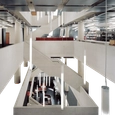
_14.20.05.jpg?width=200&height=112&format=webp)
_11.45.04.jpg?width=200&height=112&format=webp)


























