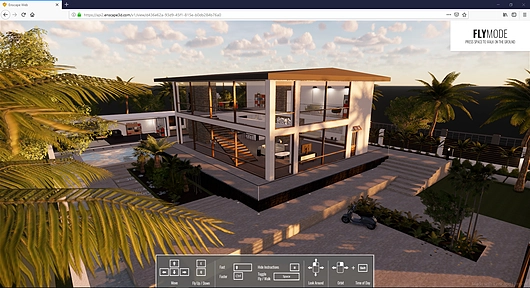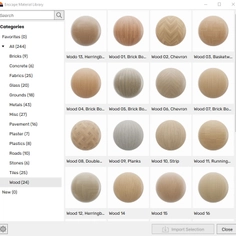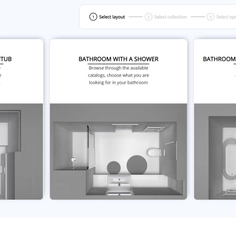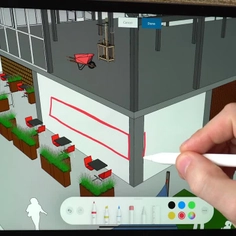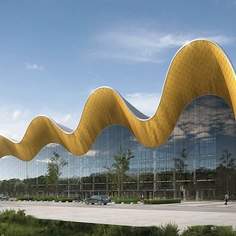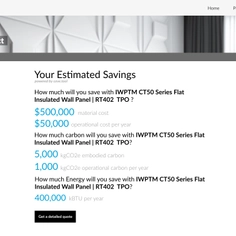-
Use
Architectural visualization -
Applications
Renders, walkthrough, presentation images, virtual reality -
Characteristics
Full project export into an executable file that allows walkthrough, presentation mode with favorite views and virtual reality, architectural design can be easily presented on a client's computer without architectural software installed
One crucial moment in an architectural workflow is presenting a design to the client. A good presentation can make or break the client’s approval. Enscape empowers to offer clients an effortless, yet unforgettable experience, which allows them to focus on the details that are important to them. This is just what Enscape’s executable standalone offers: complexity without complication.
Using the executable export, you can export the current Enscape simulation into a standalone executable. The exported file does not need Revit, SketchUp, Rhino, ArchiCAD nor Enscape in order to run. All settings you had active while exporting the executable will be included in the executable. The user who opens the executable is able to adjust some settings, change the sun direction and time of day and navigate through the building the same way as when the CAD-Software and Enscape running simultaneously.
Navigation with Walkmode and Favorite Views
The Enscape executable standalone can easily be navigated with your keyboard and other controllers. Furthermore, you can access your favorited views from within the executable. This allows to smoothly transport to every position of the model and guarantee a constant overview of the project.
Rendering Quality
Enscape allows us to define the rendering quality from within the executable, and change it freely. This powerful setting makes it unnecessary to export a new EXE file; the client can simply adjust the rendering quality to find which setting allows them to run Enscape fluently. Depending on the local machine, rendering quality can be set to draft, medium, high or ultra.
Light View, White Mode, Outlines
Use built-in settings to present a project in several different modes. The white mode helps customers to concentrate on architectural forms and space planning. This can be adjusted with more or less intense outlines. The light view displays how many lux are falling onto each surface.
Customization
Prior to exporting the executable, you’re free to select your own, custom loading screen, standalone icon, interface overlay and caption text in the ‘Customization’ tab of Enscape This creates the illusion that a whole CGI team worked in the background for weeks, while the individualized visualization was actually created with just a few clicks.
Virtual Reality
Virtual reality can be activated within the executable with just one click. Only a compatible Head-Mounted Displays and some corresponding software is required: Enscape supports the Oculus Rift, HTC Vive and Windows Mixed Reality Headsets like the Samsung Odyssey.
Documentation also becomes effortless through EXE exports. It is the simplest way to track changes in your project and be able to access earlier versions for comparison.
Web Standalone
Enscape’s web standalone removes the requirement for high-end graphics cards, as the standalone is rendered in a web browser. All you need in order for it to run is an internet connection. Just like with the executable standalone, it only takes two clicks to export your project. The uploaded standalone can be accessed instantly via a web link. Send your model to clients instantly, or export web standalone's to use during client presentations, even if they do not have a high-end graphics card: the possibilities are endless!
Benefits of the Web Standalone
You might be wondering what the actual benefits of the web standalone are, and when it might be beneficial to use it versus our executable standalone. In this case, it comes down to what your goals are. Both the web standalone and the executable standalone offer a 3D walk-through of your rendered Enscape project. But the web standalone is, in some cases, easier to share.
The great benefit of the web standalone is that it removes the previously required high-end graphics card. You might have top of the line hardware, but your client possibly does not. If they have a standard laptop, they might not meet the system requirements needed to run the executable standalone. However, the web standalone can be run on any computer with a WebGL2 compatible browser.
Along these same lines, the web standalone is great when you want to quickly send your client an updated model for approval. You don’t have to worry about how to get the file to them; simply email the client the web link, and they can view the standalone immediately. Not only does this save you time, but it might also help you and your client catch some errors before they happen.
Manage Your Uploads
Exporting the web standalone is the same process as exporting the executable standalone, with the added bonus that you can manage your web exports directly in Enscape. You can manage your uploaded standalone's in the Manage Uploads window. Click the My Uploads button in the Enscape ribbon to open the window. Here you will find not only your created panoramas but also any web standalone's you have uploaded.
The web standalone is a streamlined version of our executable standalone. The navigation controls are the same ones you are familiar with from Enscape. They are detailed in an instructions panel that appears automatically when you open the standalone. You can hide the panel simply by using the H key on your keyboard.
Requirements
The web standalone can only run if the browser you are using is WebGL 2 compatible. As such, the web standalone will not be able to run in Internet Explorer or Edge; we recommend using Chrome or Firefox. Currently, you cannot adjust settings or export favorite views with your web standalone, but these are features we hope to include in the future.
Enscape is a real-time rendering and virtual reality plugin for Revit, SketchUp, Rhino and ArchiCAD. With just one click, you can start Enscape and within seconds walk through your fully rendered project - no uploading to the cloud or exporting to other programs required. Enscape has become a standard application in thousands of projects worldwide, used by 84 of the top 100 architectural companies.