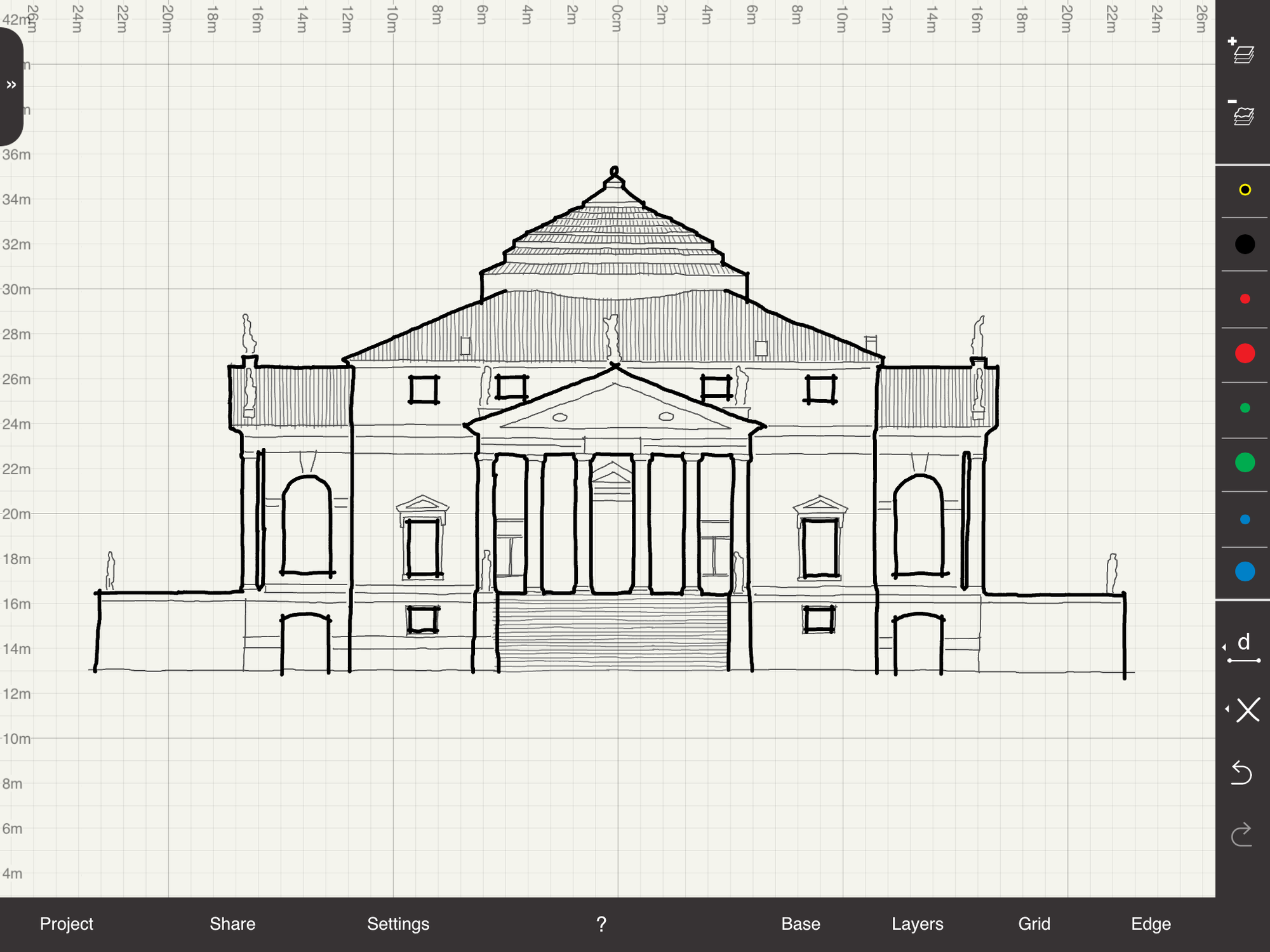
Part of an increasing trend of apps which allow precision scale drawing, Arrette Scale seeks to provide designers with a simple, familiar drawing environment usable by anyone comfortable with traditional drawing tools. Allowing users to digitally review work by sharing ideas and drawings, Arrette's platform welcomes incremental design changes and collaboration on iPad without the need for printing reams of paper.

According to Arrette, "though most design work these days is being done on computers, the design process is a cycle: from the original idea, to paper, to computer, to paper, and back again many times. Every map, photograph and CAD drawing becomes a starting point for the next iteration of the design. On each printout, designers and reviewers scribble notes in the margins and add new information to the project. Hand drawings are digitized and distributed electronically to stakeholders. Designers re-work the concepts over and over until the work is complete."

Arrette makes it possible for non-designers to review work in digital form, cutting down on the time it takes to share ideas and make changes. Designers never need to resort to paper to originate their ideas and stakeholders need not learn complicated digital drawing tools to participate in the creative process.
The team behind the app "have attempted to make Arrette as simple as possible." "We want using it to be similar to drawing on paper but with the additional capabilities enabled by the electronic format. This emphasis on simplicity is because the very people who lead the design process and review design work, typically the senior people in a design office and the client, are often the ones who use computer-based design programs the least. Arrette is intended to be accessible to everyone."

With a clean user interface that, although accessible, requires some prior understanding of typical drafting techniques, for precision drawing on a tablet this app is certainly worth exploring. Features like layering and being able to import base images from native iOS applications (such as Maps and Photos) brings a level of functionality not seen in other apps of Arrette's class. The price tag for the full version of the app (Arrette Scale) is one of the more expensive apps on the market (at $5.99), though their free version (Arrette Sketch) - which does not include the Edge tools, measurement tools, or PDF export - is perhaps worth trialling first. With plenty of helpful tutorials built into the app itself, the drafting potential it facilitates for the user is extremely high.
Full list of the app's features:
- Drawing tools: 4 pen colours, 2 line weights. Line weights retain their relationship at all scales; you can easily adjust line weights globally; erase whole lines and line segments
- Grid & Scale: metric and decimal feet units; straight-line, path, and area measurement tools work at any scale
- Edge: straight line edge or circle edge, rotation at precise angles in 1 or 15 degree increments; array with evenly spaced parallel straight lines
- Layers: hide, show, and re-order layers; set layer transparency; timestamp layer history; merge layers; undo and redo lines and layer merges
- Base Images: import PDF, PNG, and JPEG files as base images for reference or comment; images remember scale, orientation and position; switch easily between base images; load images from Maps, Camera, Dropbox, Photo Library or past from clipboard
- Sharing: share via Email or iTunes; export as Arrete file, PNG, JPEG, or PDF; import native documents from Email, Dropbox


















